8.5 Unique FileMaker Pro NeoFinder Integration
With the full and easy AppleScript support in NeoFinder (which no competitor offers), it is now possible to integrate NeoFinder into complex FileMaker Pro solutions.
The new sample database FileMaker - NeoFinder Integration.fp12 (requires FileMaker 12 or newer) will give you a good idea of how that can be done.
If you have used a previous version of that sample database, you may wish to adjust the security settings for FileMaker 16 and newer, to include "fmextscriptaccess". See below for a screenshot.
The core of the integration is contained in an AppleScript that is attached to the Find button in the FileMaker database. Please study that script carefully to see how the integration works.
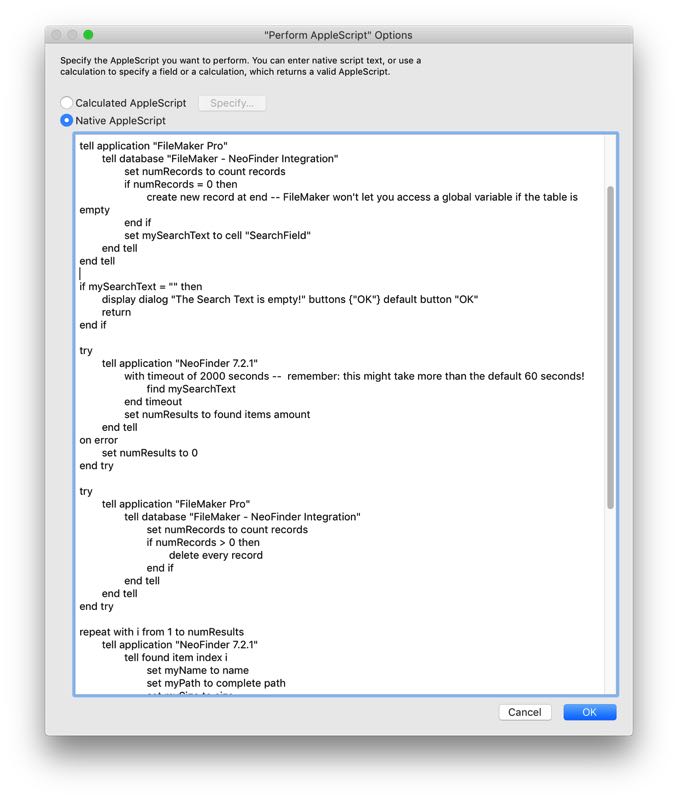
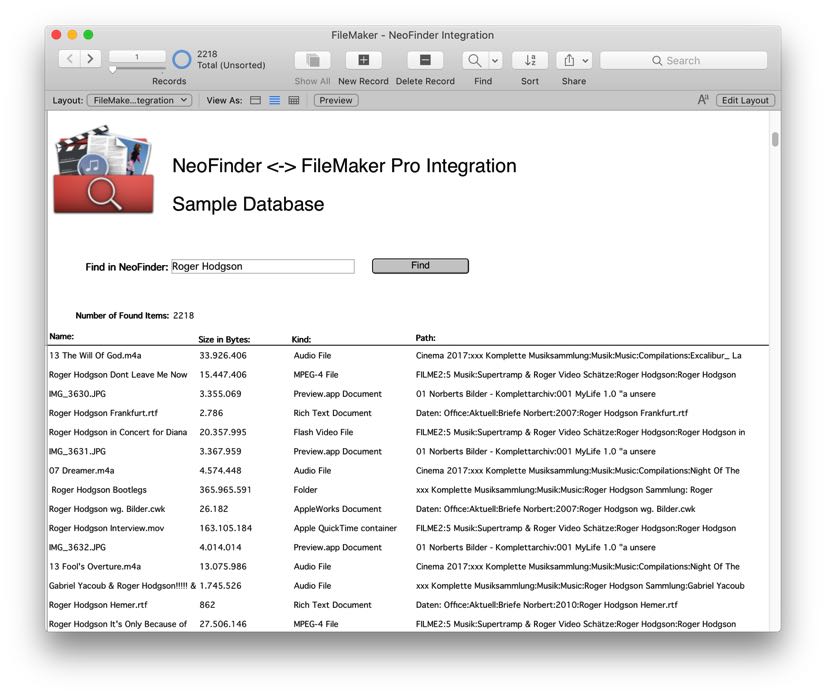
FileMaker 16 and newer have some strange new additional "security" settings you need to allow access by AppleScript. For these, please make sure to include "fmextscriptaccess". You find these new settings in the File menu, and the Manage submenu.
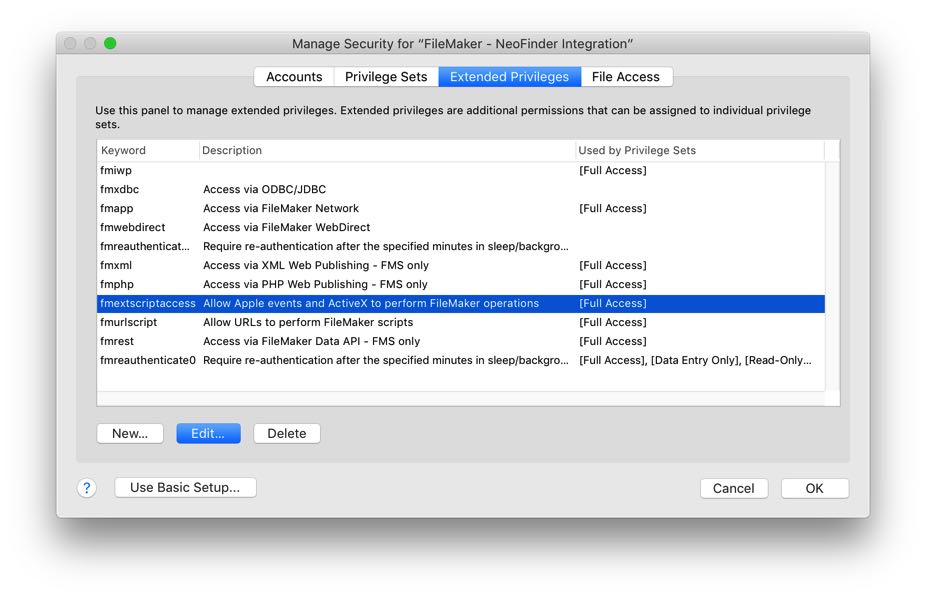
More
8.1 Drag & Drop
8.2 NeoFinder in the Finder Services Menu
8.3 QuickLook
8.4 Roxio Toast Titanium Integration
8.5 FileMaker Pro Integration
8.6 Delete and Rename items from inside NeoFinder
8.7 NeoFinder and Tags
8.8 iCloud Drive
8.9 NeoFinder and Alfred
8.10 Notification Center
8.11 Open with...
8.12 Default Applications
8.13 Light Table
8.14 Rename multiple files
8.15 Slideshow
8.16 Save Copy as...




