8.2 NeoFinder in your Services Menu
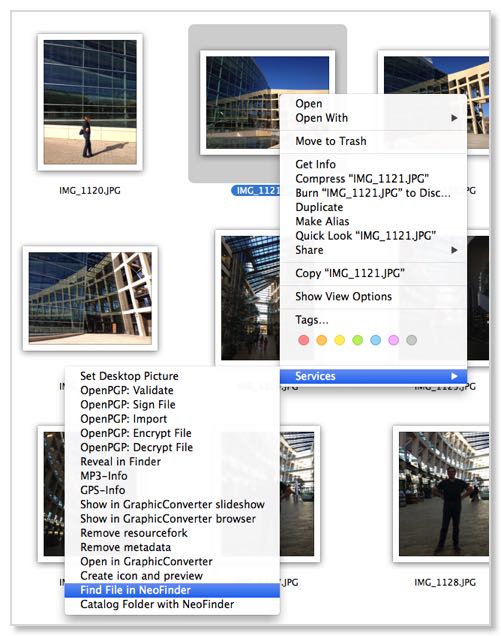
Select a file in Finder
If you select a single file in Apples Finder, you can have NeoFinder search its database for all files for this particular name. The command Find File in NeoFinder will do that for you. If NeoFinder is not yet running, Mac OS X will do that for you.
Please note that the entries in that Services menu change, according to your installed applications. Also please note that you must install NeoFinder inside /Applications, or any subfolder of it, or Mac OS X won’t pick up the commands that NeoFinder offers for you.
Select a folder in Finder
For a folder in Apples Finder, NeoFinder offers to Catalog Folder with NeoFinder. That is also true for all volumes you select there.
Select any text in other applications
In most Cocoa applications, you can also select any text, and have NeoFinder search for this particular text. In this case, NeoFinder will do a “any text contains” search, not just a search limited to file names...
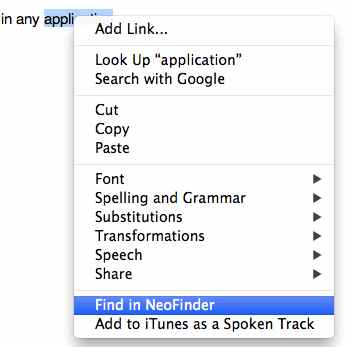
More
8.1 Drag & Drop
8.2 NeoFinder in the Finder Services Menu
8.3 QuickLook
8.4 Roxio Toast Titanium Integration
8.5 FileMaker Pro Integration
8.6 Delete and Rename items from inside NeoFinder
8.7 NeoFinder and Tags
8.8 iCloud Drive
8.9 NeoFinder and Alfred
8.10 Notification Center
8.11 Open with...
8.12 Default Applications
8.13 Light Table
8.14 Rename multiple files
8.15 Slideshow
8.16 Save Copy as...




