8.14 Rename multiple files
NeoFinder is now able to rename multipel files at once in sequence for you. You can use that to add important additional information directly to the file names of your checked and ingested files.
Just select the files you wish to rename, and either use Rename… in the Item menu, or the context menu.
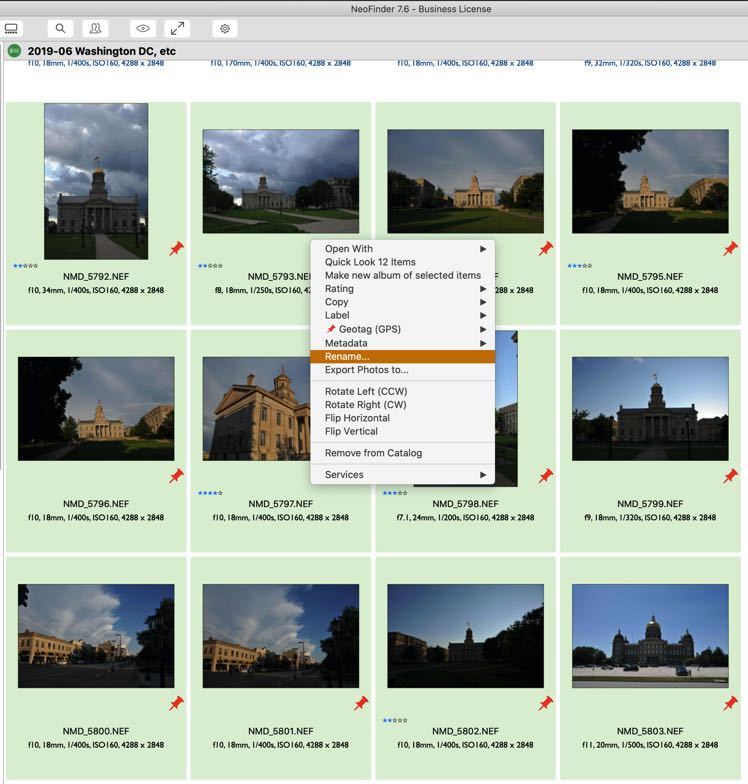
NeoFinder will then show you the possible options.
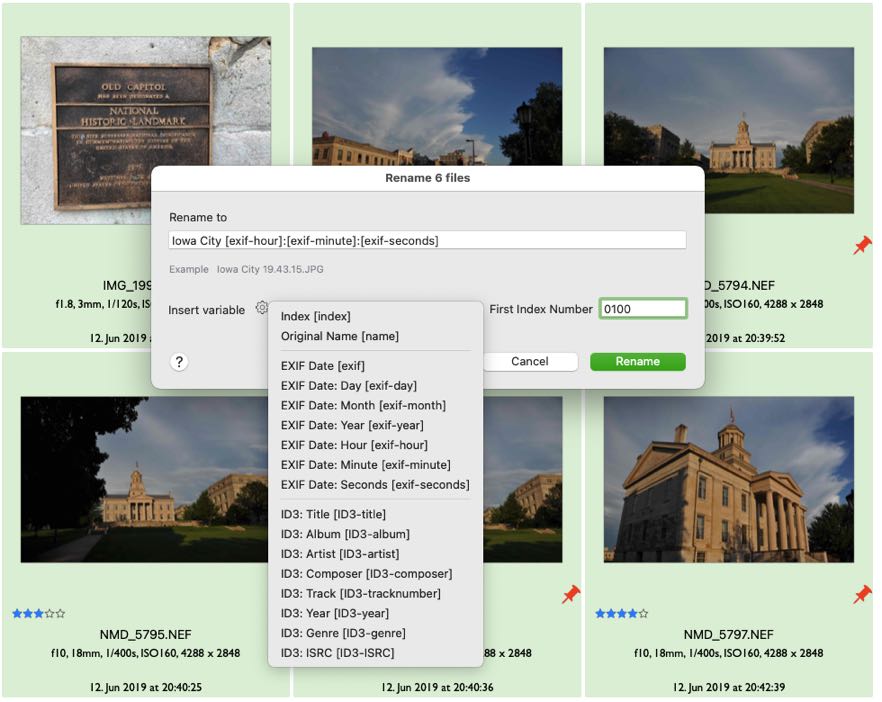
You work here by using a set of possible variables, available from the variables menu, plus all name text you wish to use.
The content of the variables will be replaced by the actual value of that data in each file.
NeoFinder shows you an example of how the first renamed item will be named with your parameters.
If your rename scheme will cause duplicate file names, NeoFinder will show the yellow warning icon here. In that case, add more parameters, like the [index] variable, so all files will indeed have different file names afterwards.
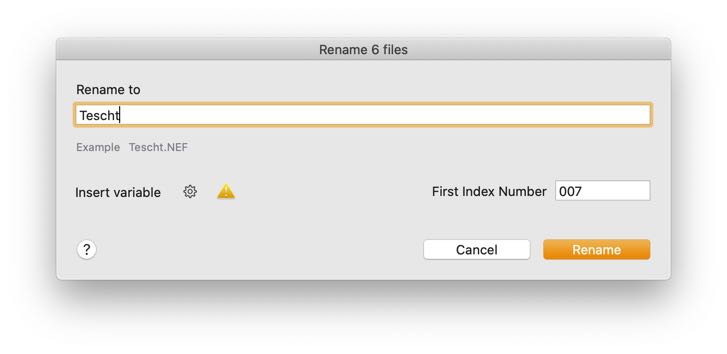
When you are done setting up the name scheme you want, use the Rename button to start this operation.
The really cool new thing here in NeoFinder is that this operation can actually be undone!
Notes
NeoFinder will first try to rename a file on the original volume. Only if that works, will it update the new name into its database.
Make sure that the files are actually mounted and thus available, and not write protected, so that the Rename operation can work.
Please note that ":" is a protected character in macOS, and cannot be used for file names. If your data is stored on file servers or a NAS, additional limitations for file names may apply, please talk with your network administrator if there is a problem.
More
8.1 Drag & Drop
8.2 NeoFinder in the Finder Services Menu
8.3 QuickLook
8.4 Roxio Toast Titanium Integration
8.5 FileMaker Pro Integration
8.6 Delete and Rename items from inside NeoFinder
8.7 NeoFinder and Tags
8.8 iCloud Drive
8.9 NeoFinder and Alfred
8.10 Notification Center
8.11 Open with...
8.12 Default Applications
8.13 Light Table
8.14 Rename multiple files
8.15 Slideshow




