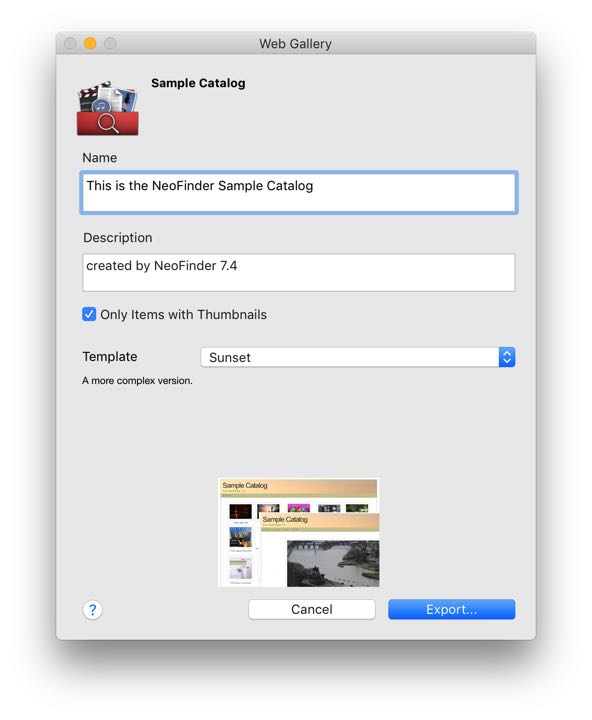NeoFinder – Your Photo Organizer
Keep control of your photo library!
Catalog
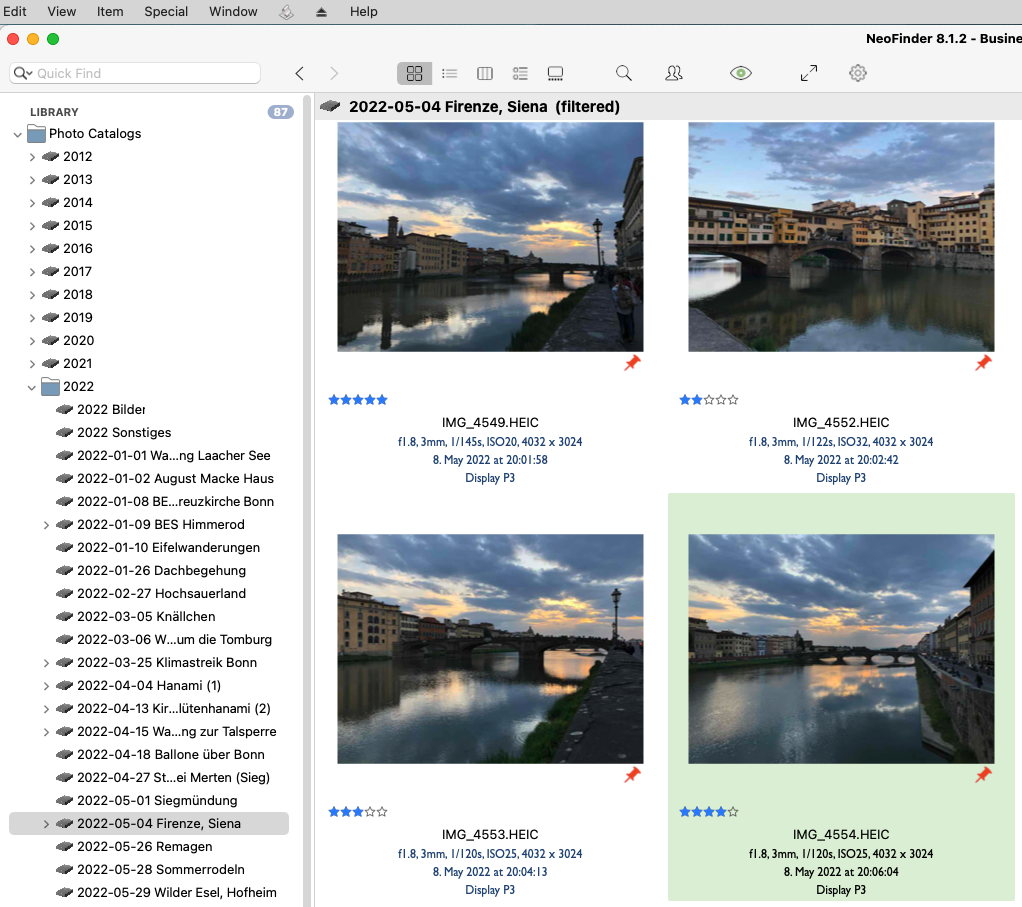
Quickly catalog your photos, so that NeoFinder knows what is where.
Catalog entire volumes, or just folders.
Just drag folders or volumes into the LIBRARY in NeoFinder to get started with cataloging.
Group your catalogs in folders.
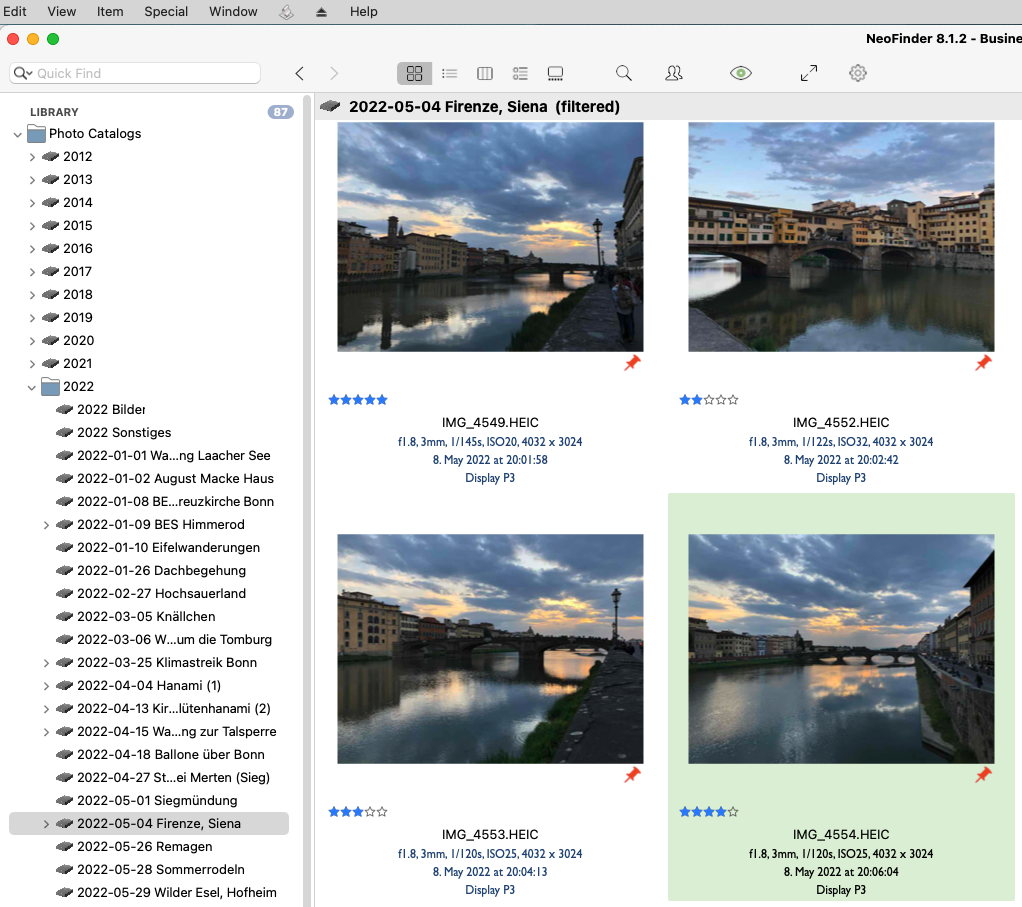
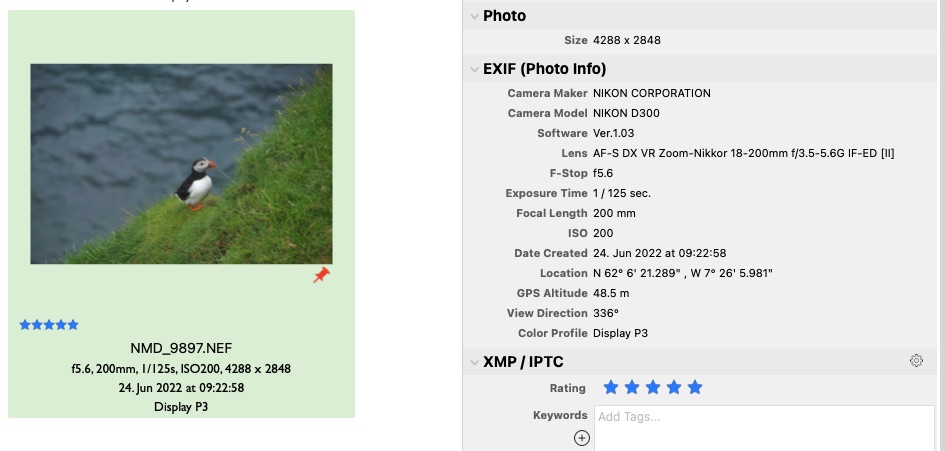
Metadata
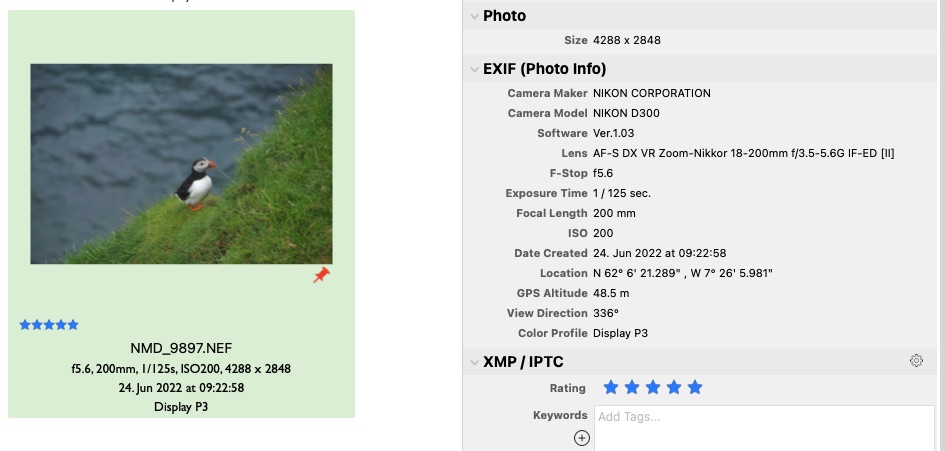
NeoFinder creates beautiful thumbnails and reads important EXIF and IPTC (XMP) metadata.
All that information helps you finding your photos later, and structure your photo collection.
Lens name, EXIF capture date, GPS coordinates, it is all there for you.
Ratings, Keywords...
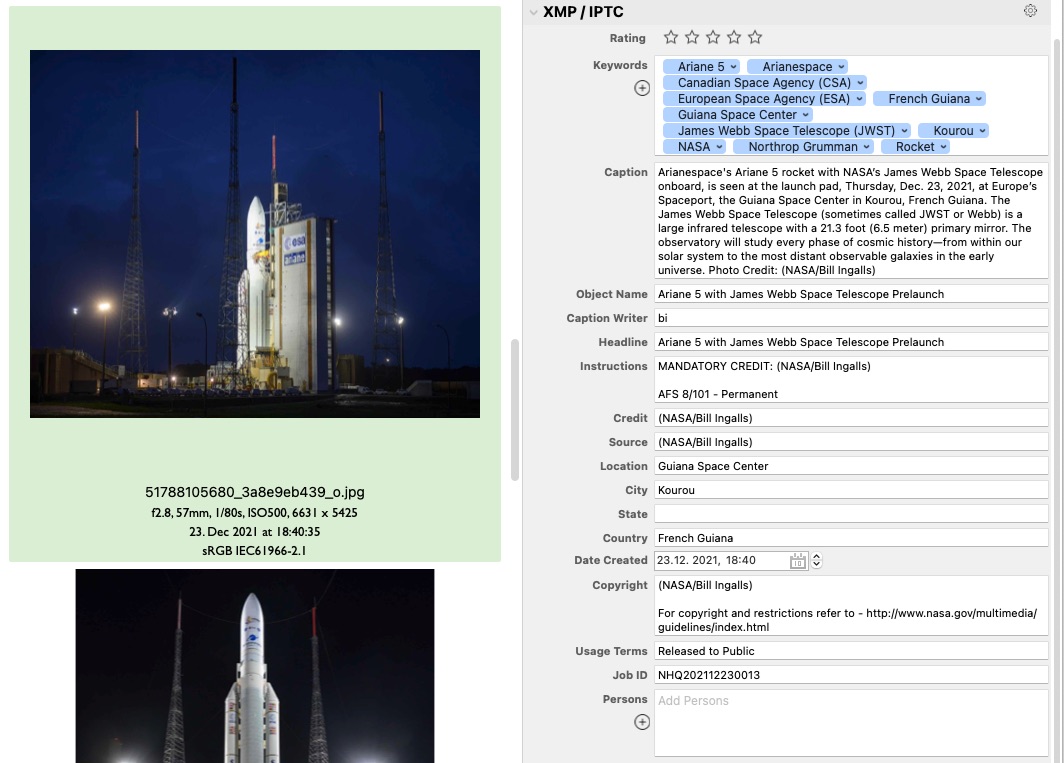
The powerful XMP editor allows you to add Ratings, Keywords, Persons, Captions, and so much more.
Use XMP Presets to quickly add copyright and contact information.
A Controlled Vocabulary helps you avoiding typos in keywords.
Hierarchical Keywords can be used for Pro level tagging.
Persons and Places can use a preset list for faster entry.
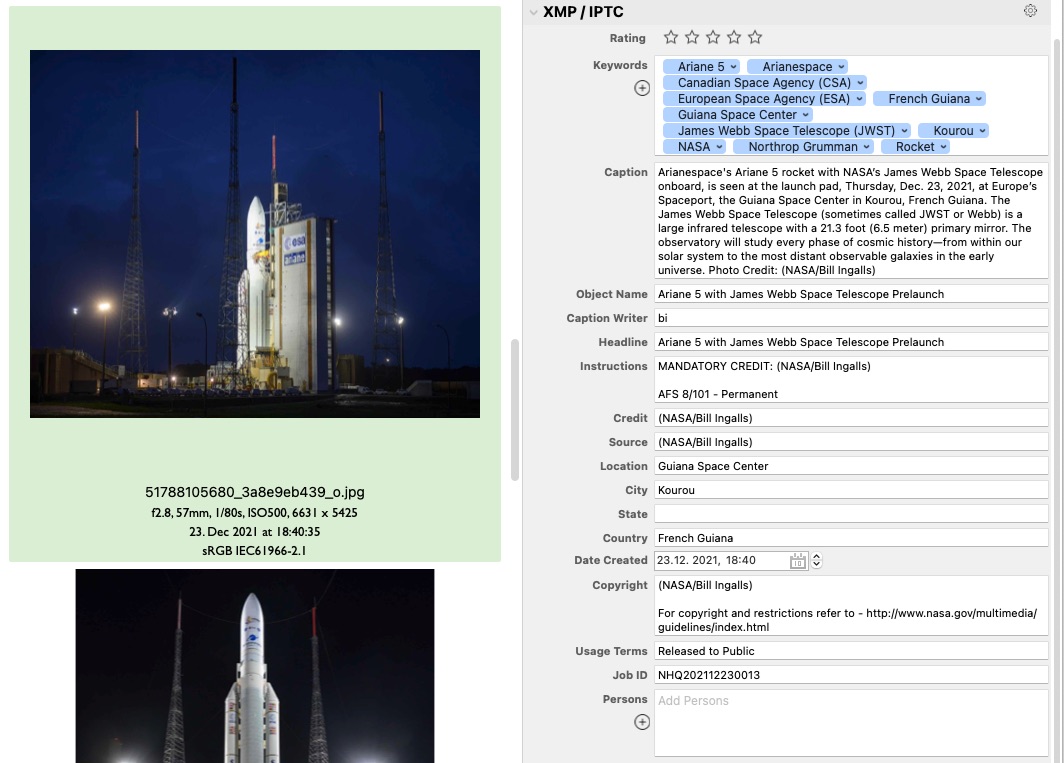
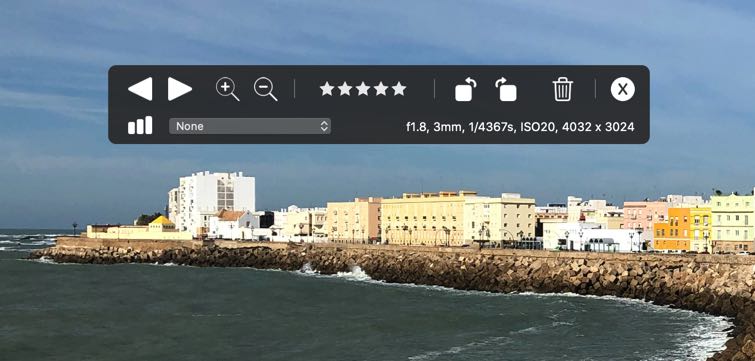
Light Table
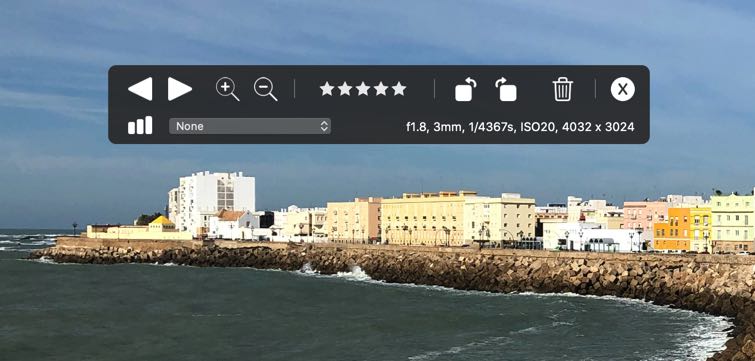
Quickly cull images after a photo shoot using the NeoFinder Light Table.
Inspect every pixel of your images, and check the color histogram.
Add Ratings to the really good photos, or color labels.
Rotate images with just one click in the cockpit.
Contact Sheet
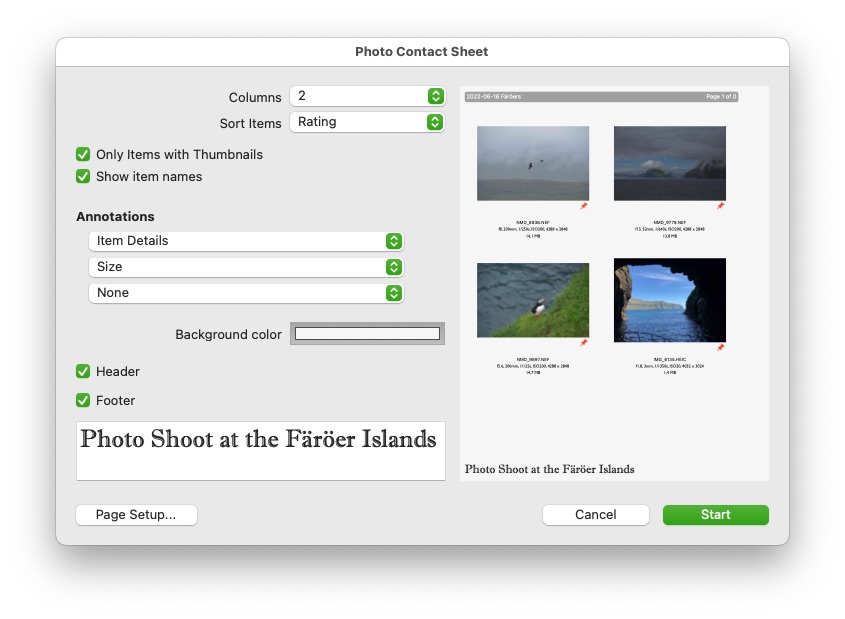
Create beautiful contact sheets of your photos as PDF files, so you can give these away for a nice representation of your work, or photos, or to simply have an overview.
Open the folder you wish to use, or an Album, or the current Found Results, then select the Photo Contact Sheet... command from the Item menu.
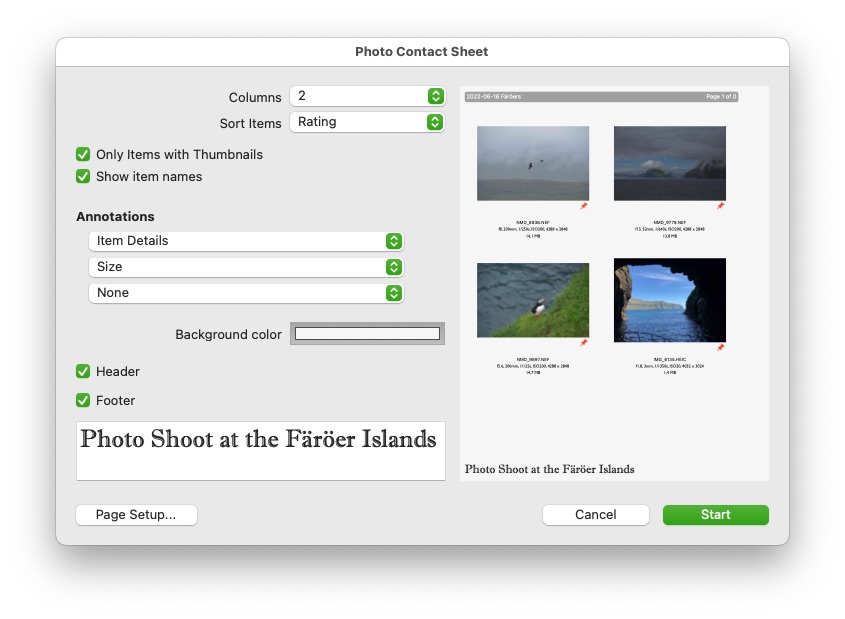
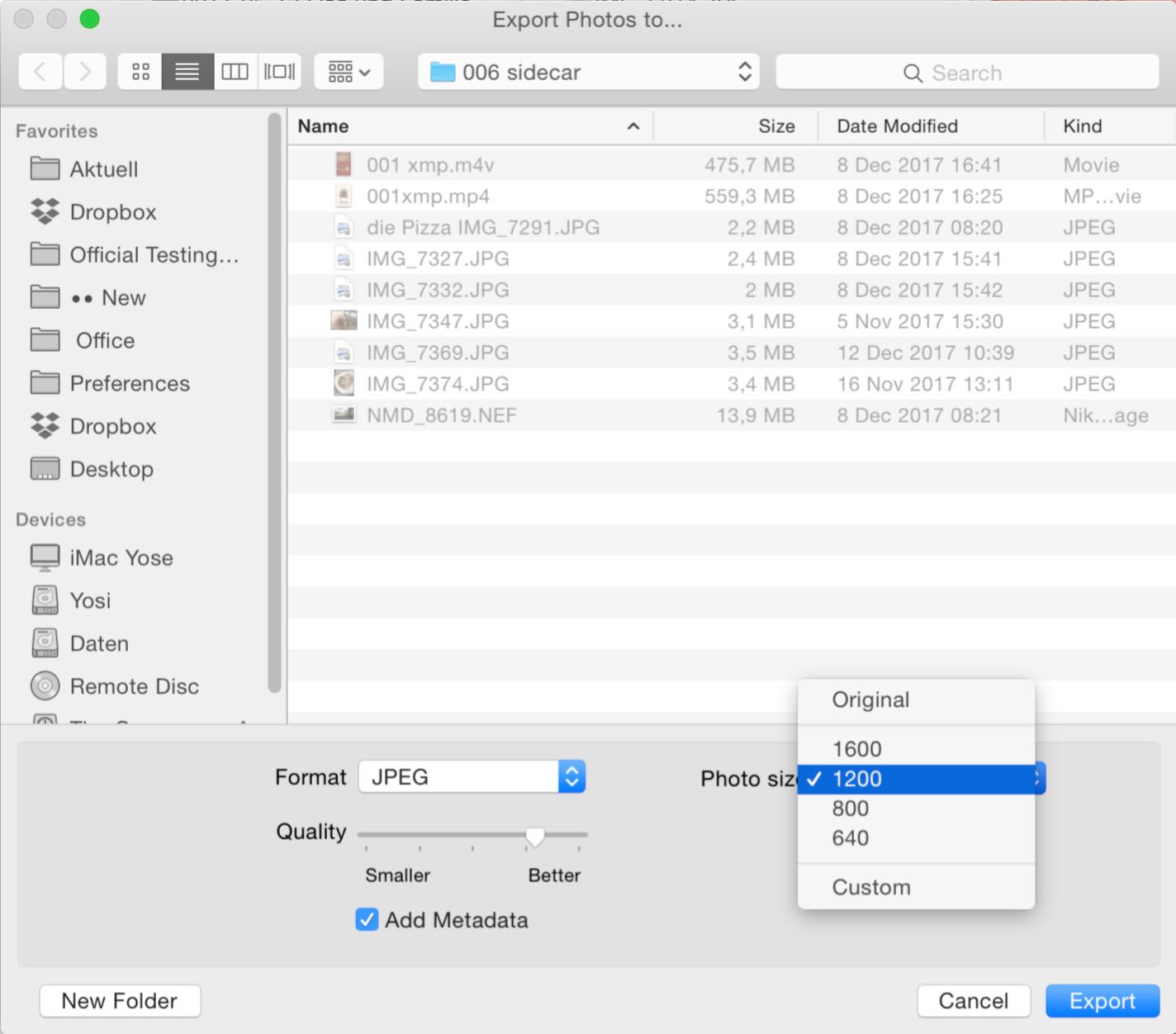
Convert and Export
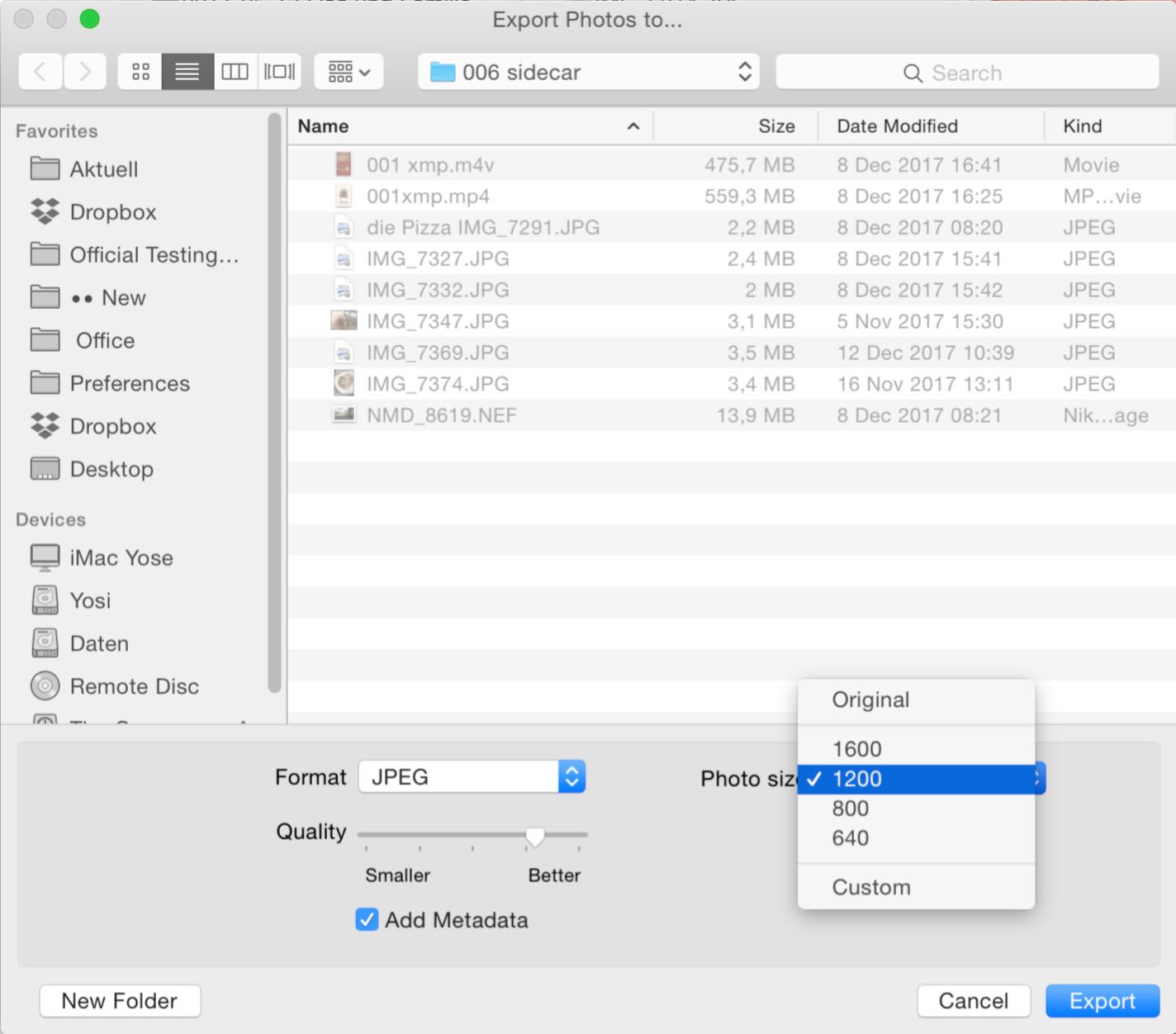
Convert you photos into other formats, JPG, TIFF, PNG, HEIC, or even PDF.
Protect your privacy by omitting EXIF and XMP data.
Add any XMP preset to the new export files.
Select output size and quality.
Rotate
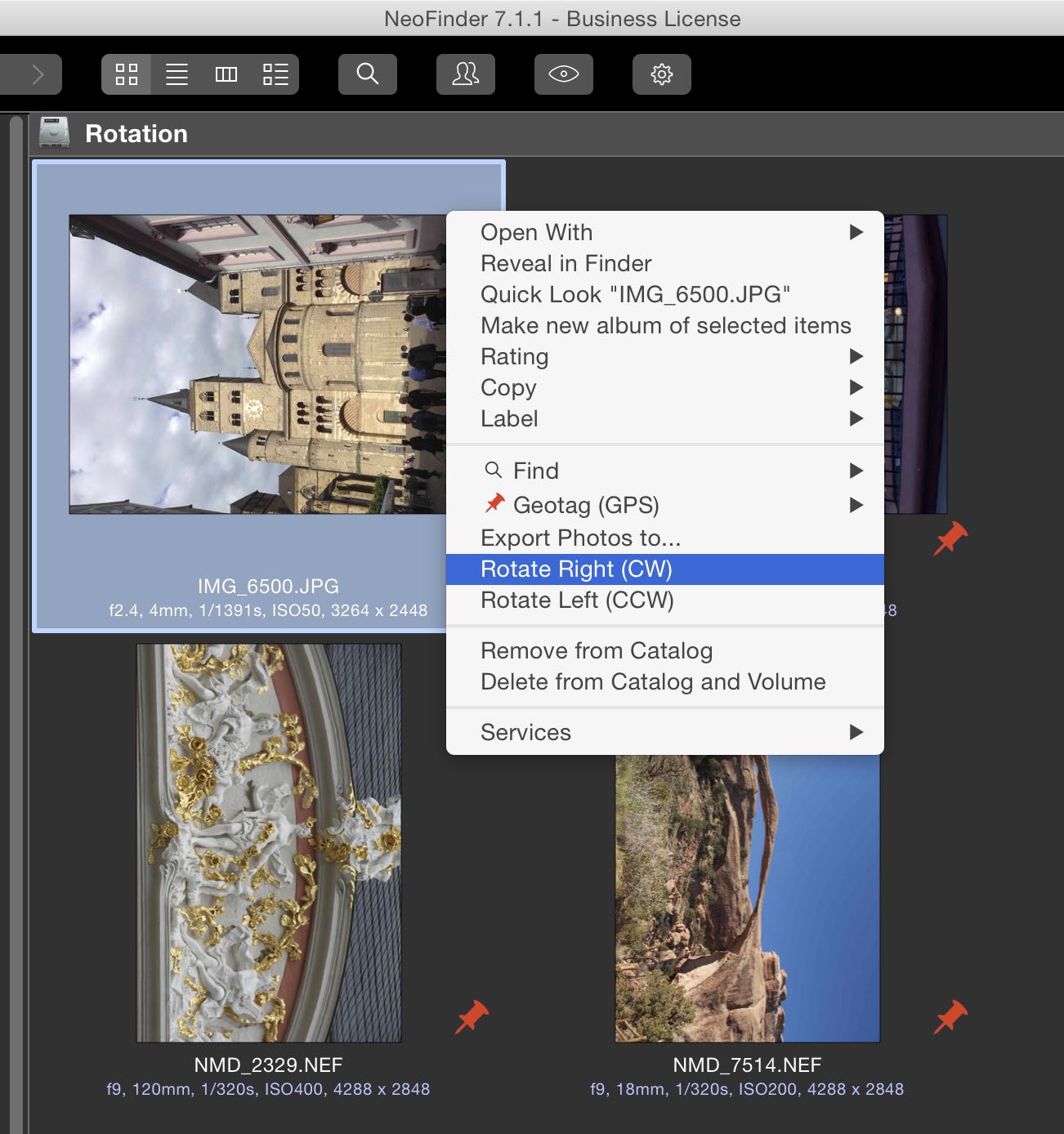
Rotate your photos if they have the wrong orientation. No pixel harmed.
All you have to do it select the image or multiple images you wish to rotate, and use the “Rotate Right (clock wise)” or “Rotate Left (counter clock wise)” command in the Item menu, or in the context menu.
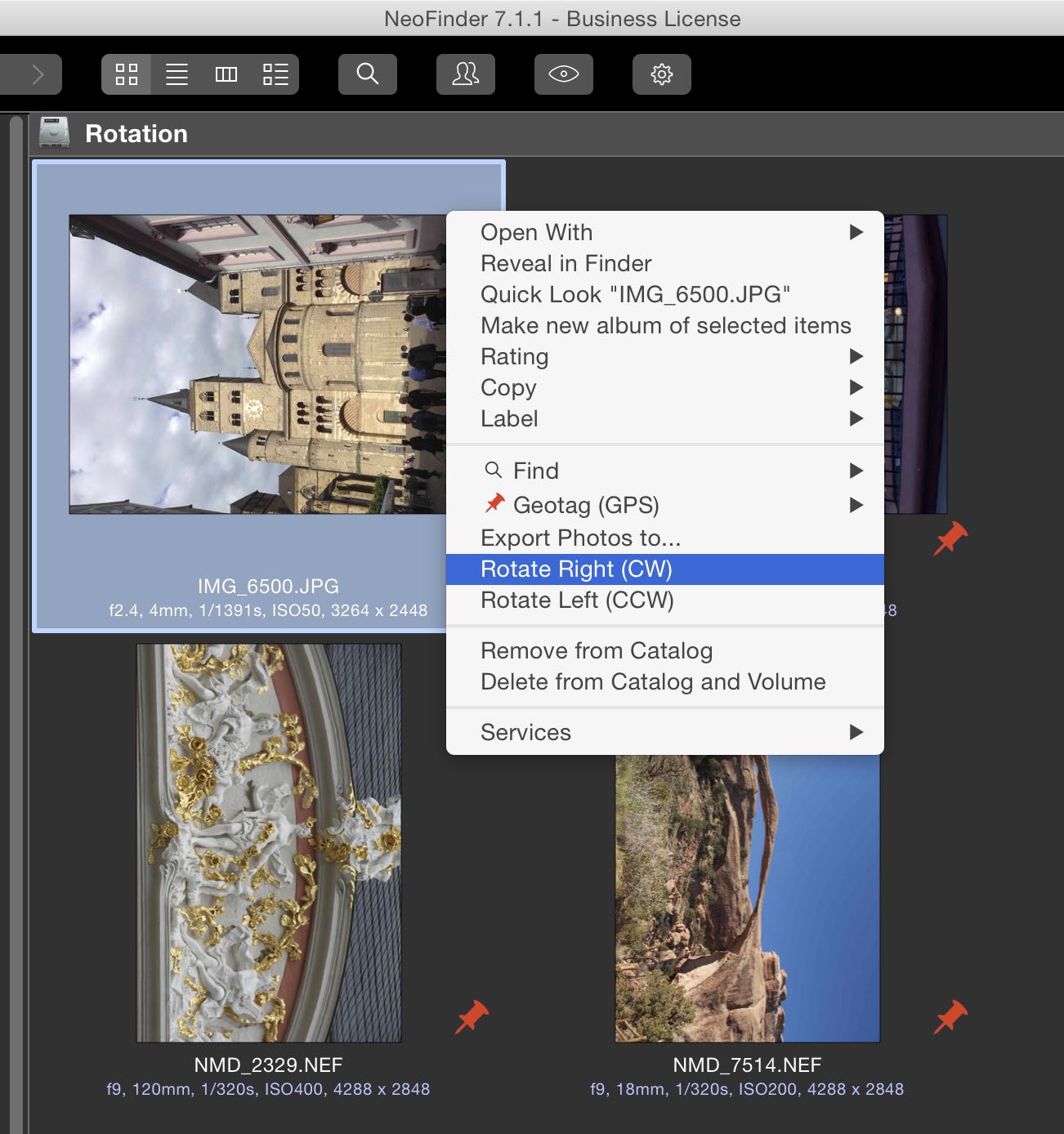
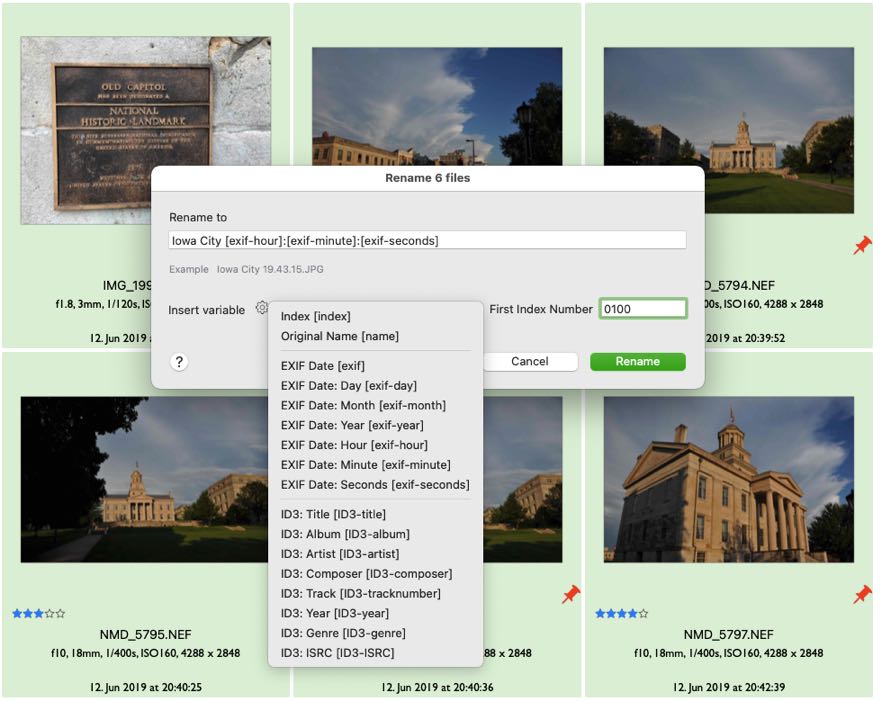
Rename a lot
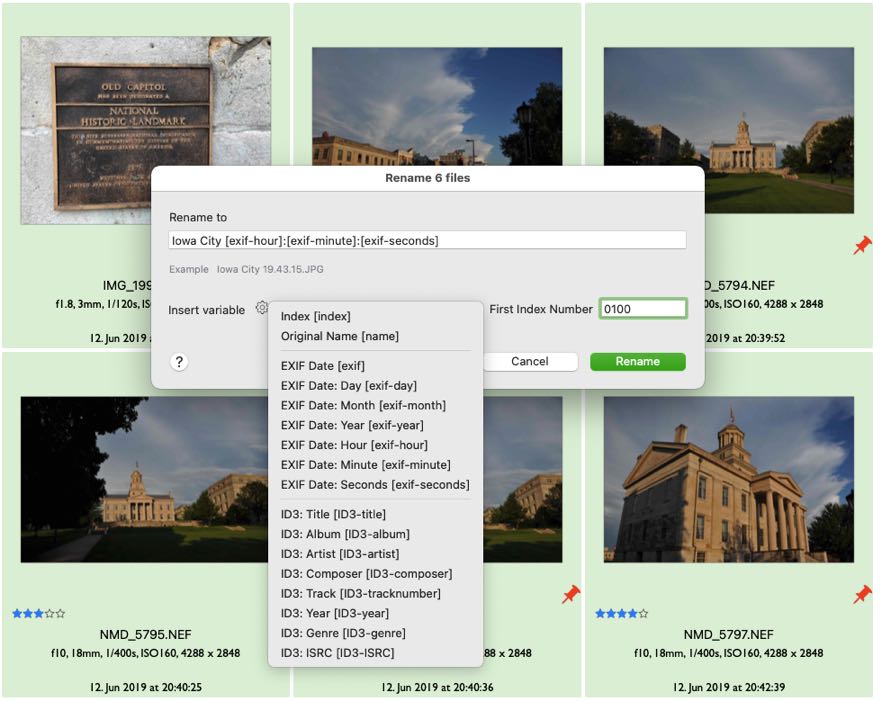
NeoFinder is now able to rename multiple files at once in sequence for you.
You can use that to add important additional information directly to the file names of your checked and ingested files.
Just select the files you wish to rename, and either use Rename… in the Item menu, or the context menu.
Albums
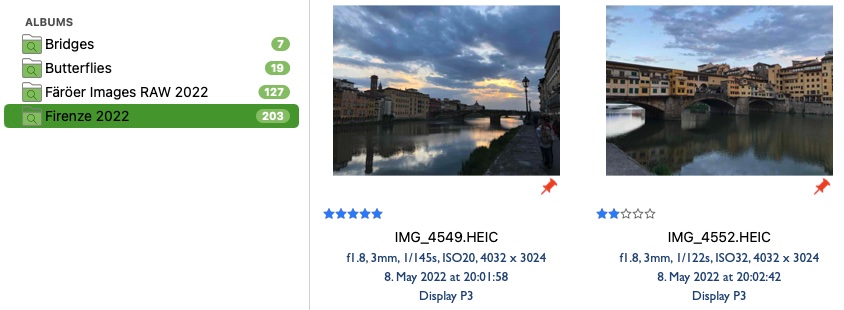
Create albums to collect your photos of bridges, or the work you are doing for a particular project, or all movies of a certain director.
You can add any file or folder from NeoFinder to your albums.
If you use a lot of Albums, you can group them in folders
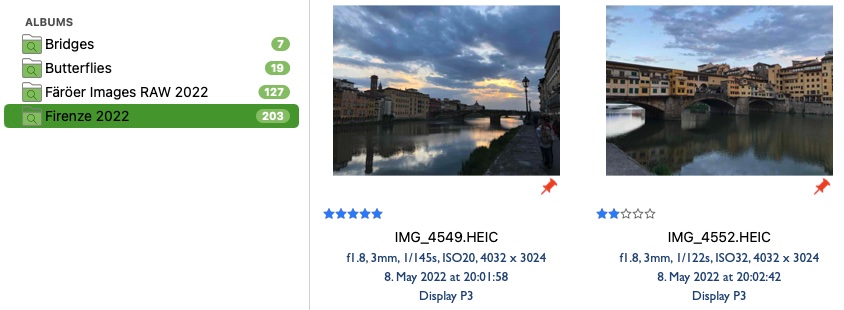
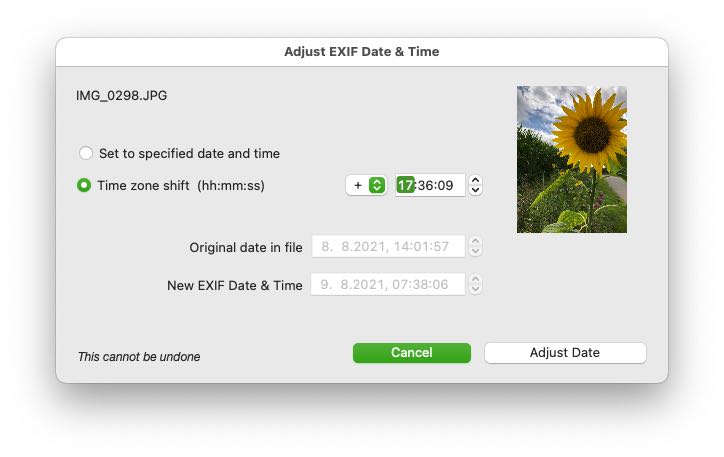
Edit the Date
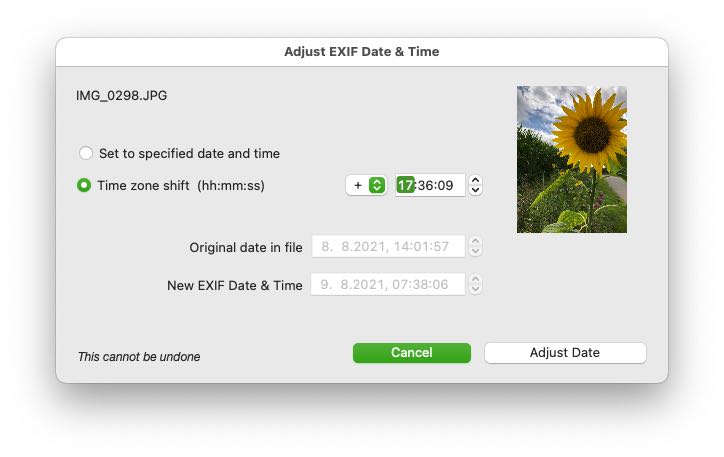
Your camera was set to the wrong time zone? Or had a time shift of a few minutes?
The built-in EXIF date editor can shift the capture date by hours and minutes.
Or just set an entirely new and different date.
GPS GeoTags
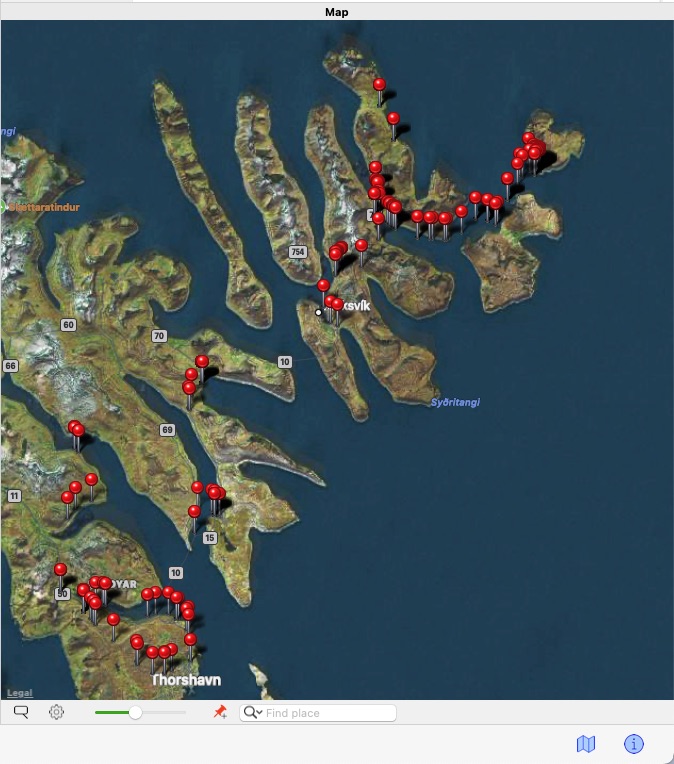
Catalog GPS coordinates in your photos and videos, and show them on a map.
Use the GeoFinder to find all items taken in the visible section of the map.
Add or edit GeoTags, view direction, altitude.
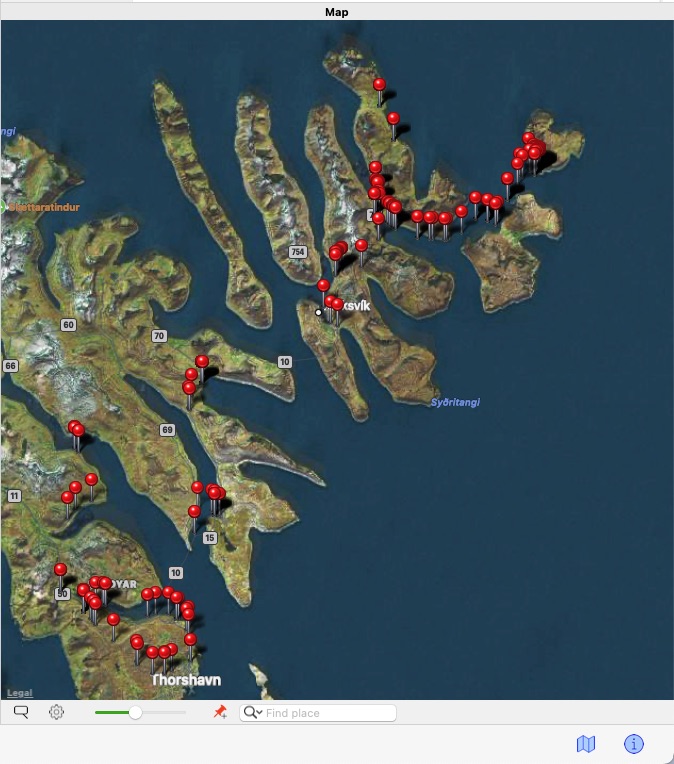
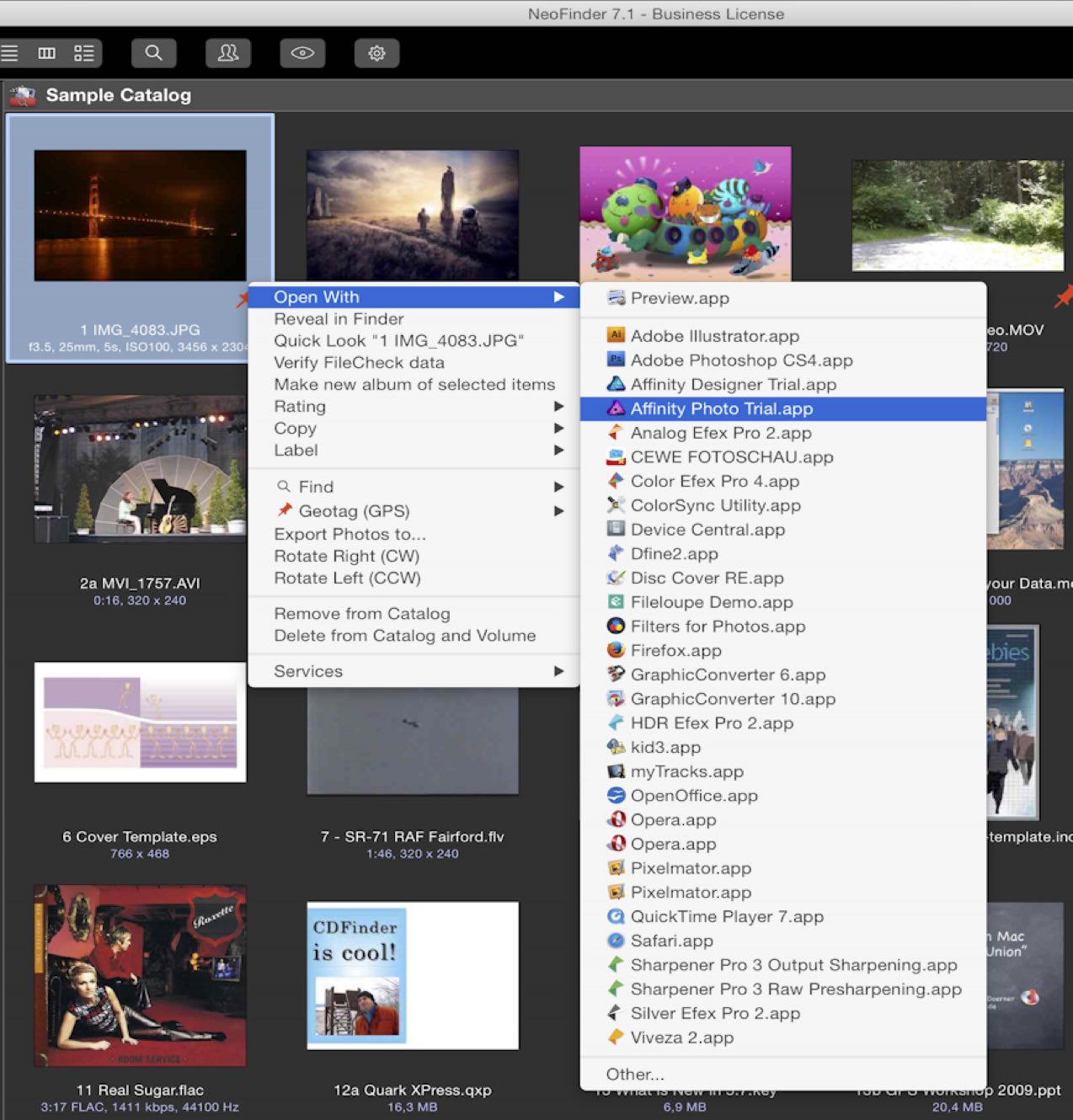
Develop
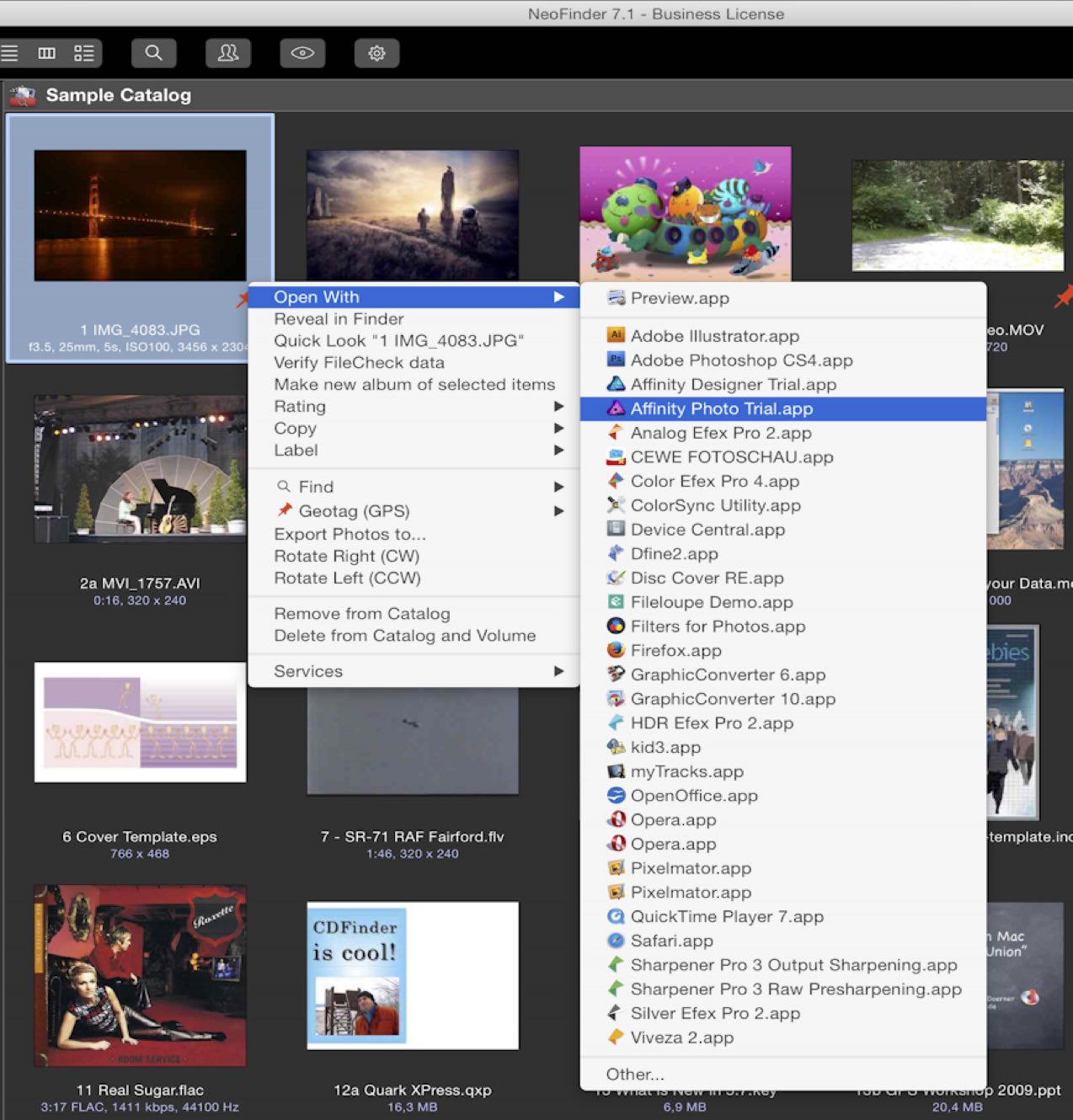
Develop your RAW images with your preferred tool, just one click away.
NeoFinder gives you an "Open with..." menu, so you can select the application you want to use.
After you have completed your edits, return to NeoFinder and Update the metadata for the file, if needed.
Web Galleries
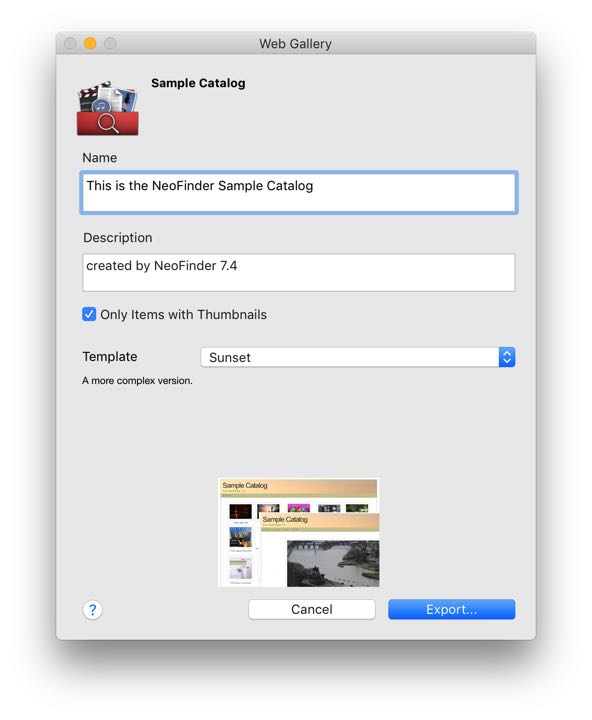
Another great way to share your photos or other work on the Internet is to use a web gallery, and NeoFinder makes this really easy for you.
Simply select the catalog or folder you want to export, and use the Export Web Gallery command from the File menu.
Build your own HTML templates for the exact output you need.