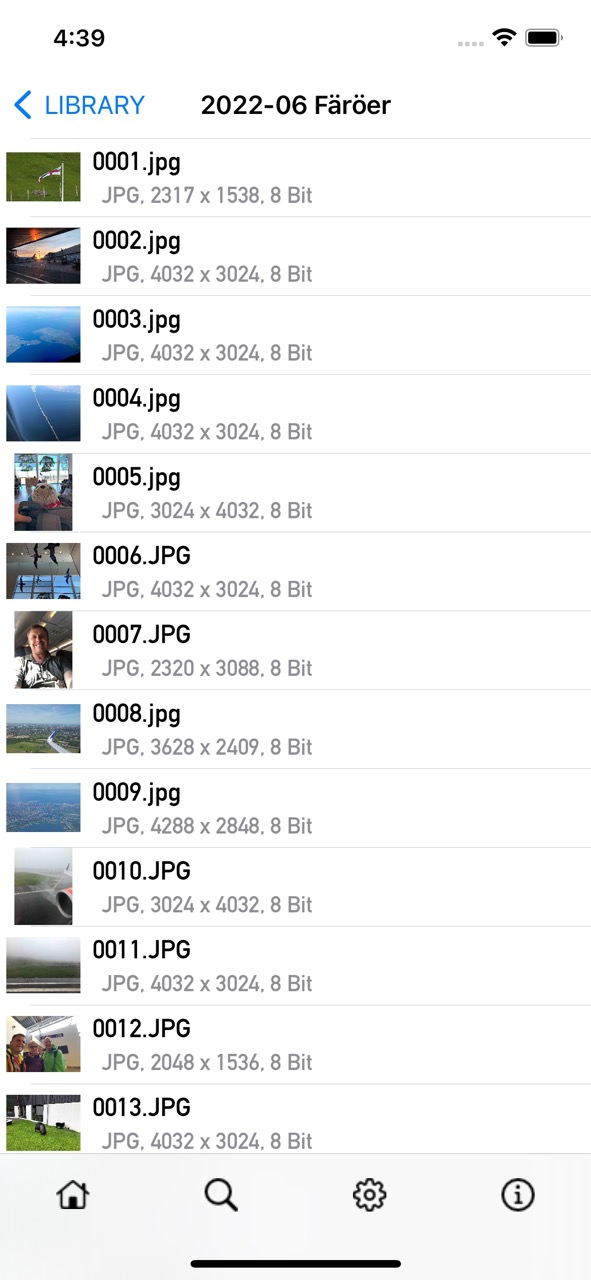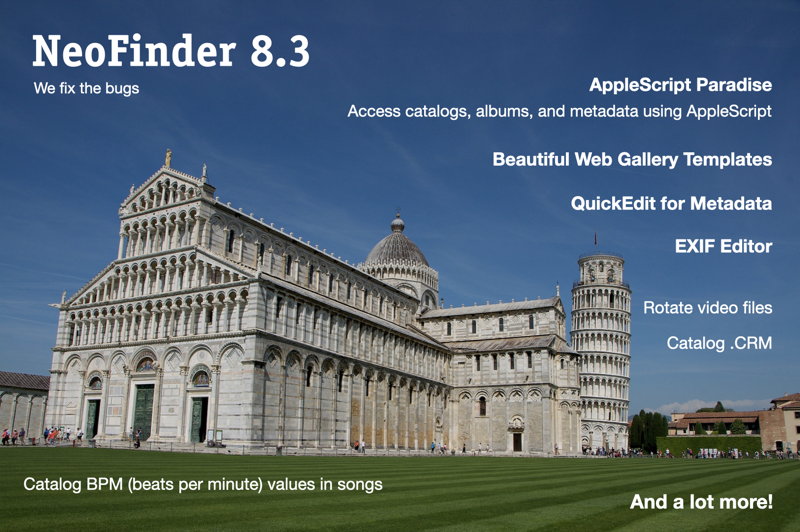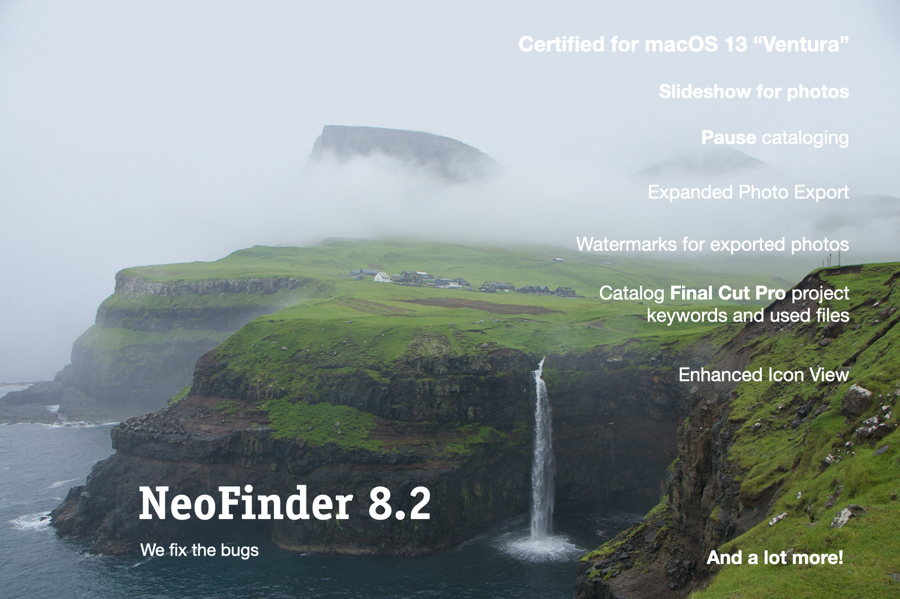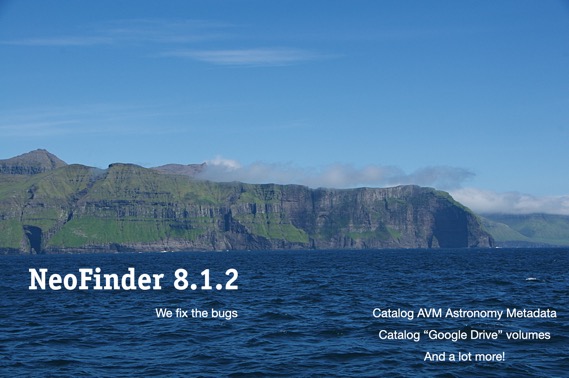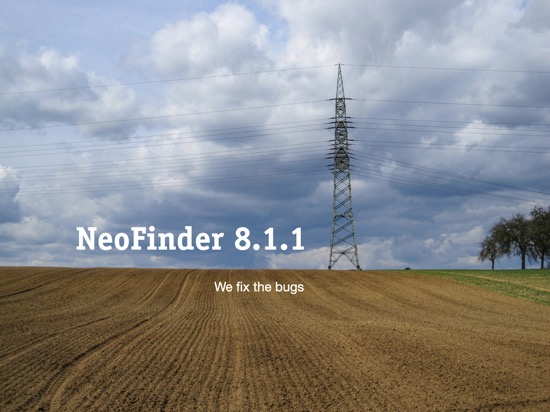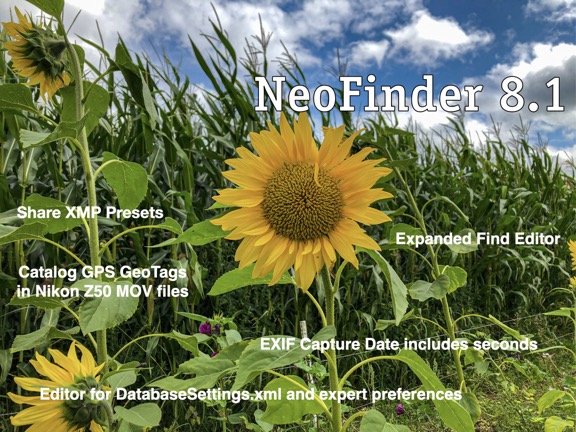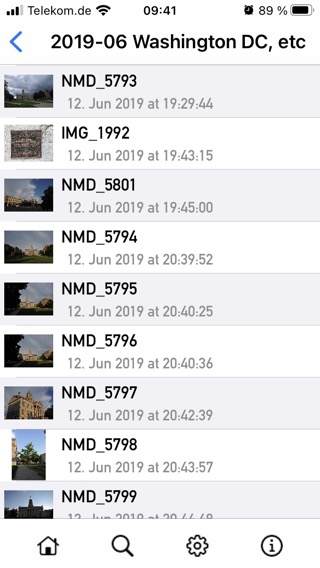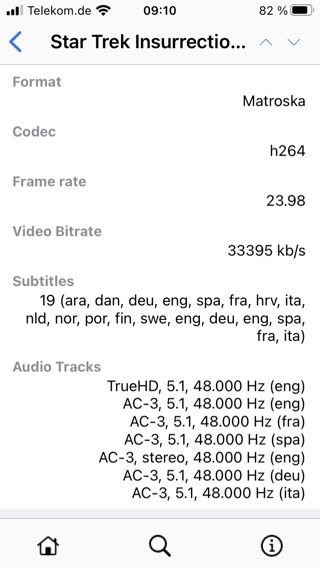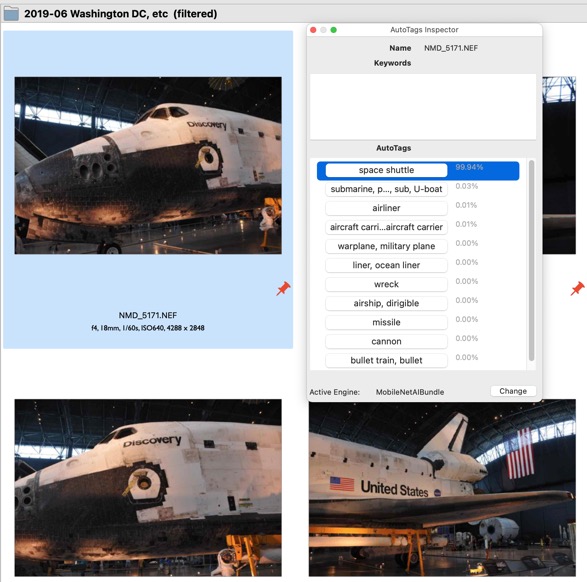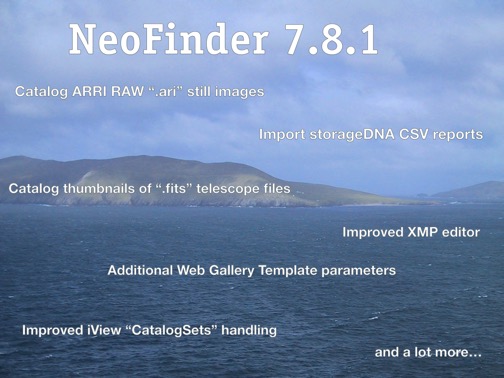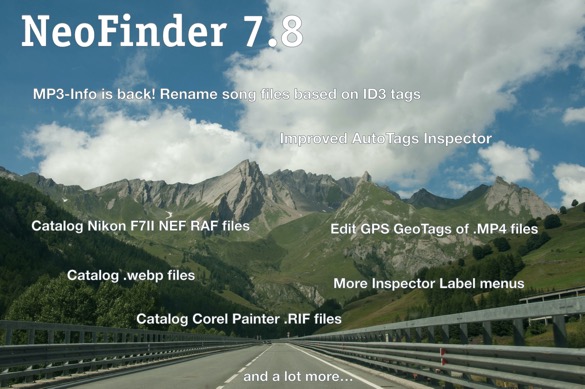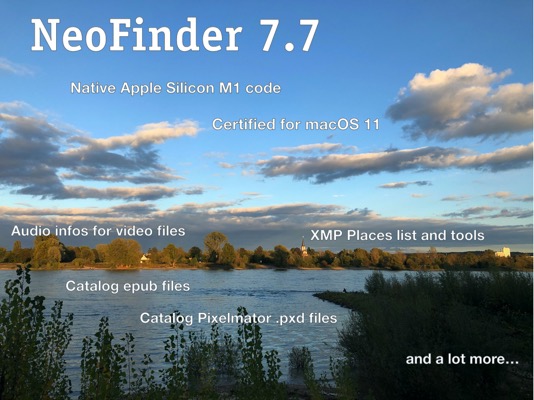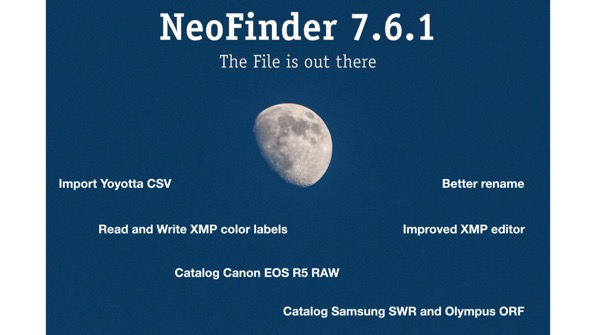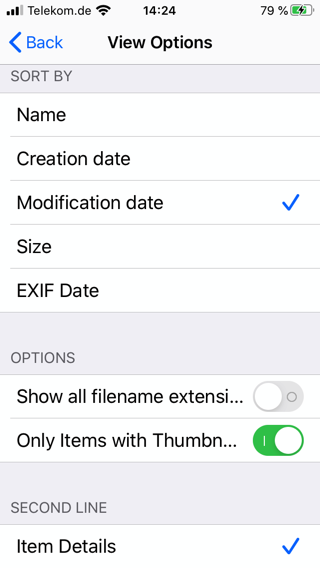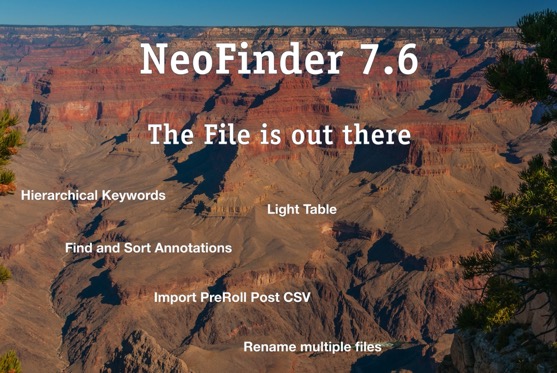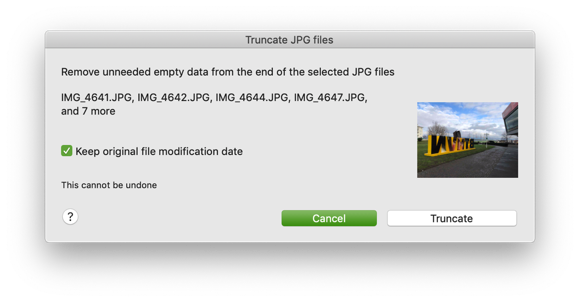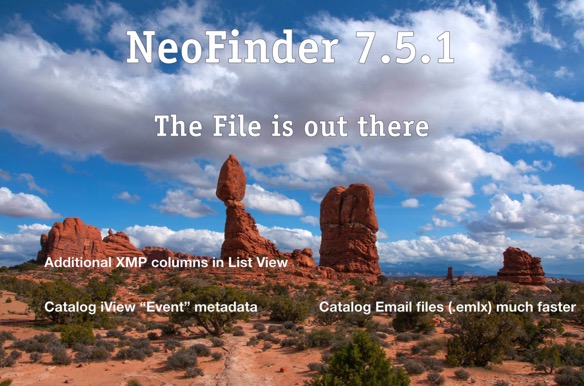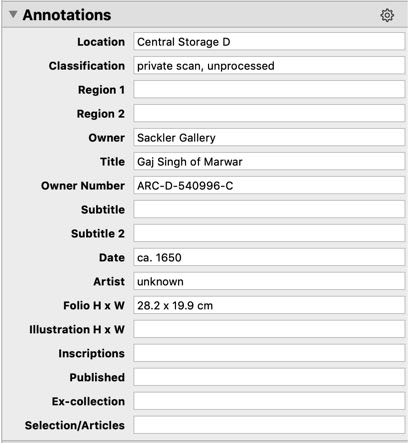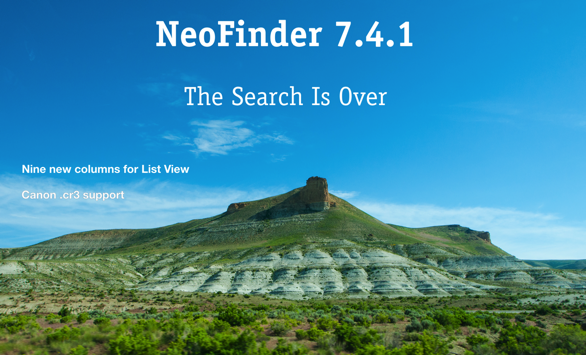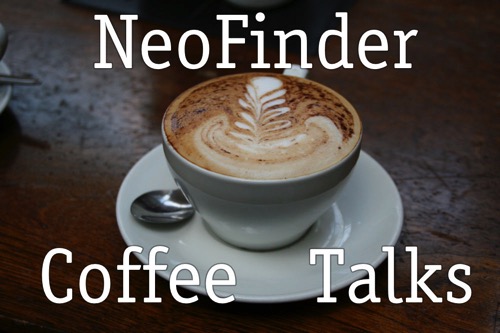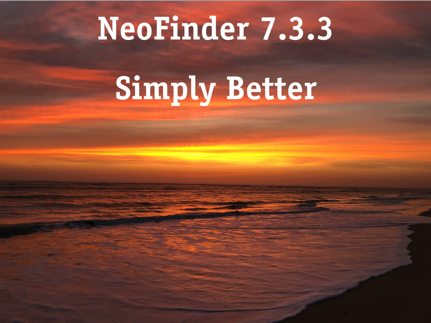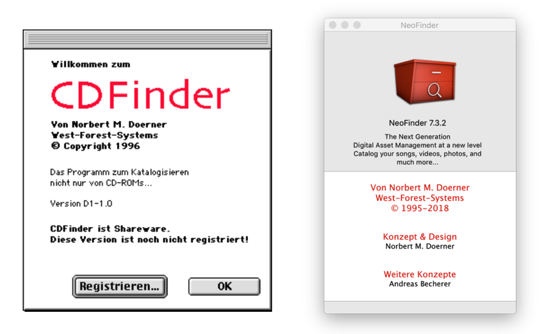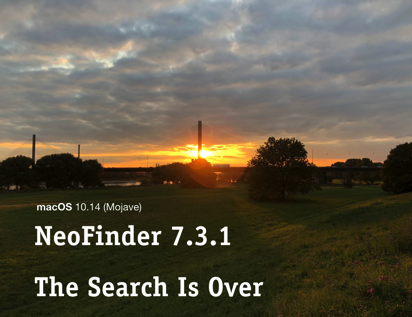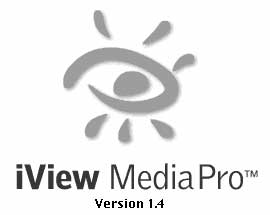NeoFinder News
NeoFinder 8.6
April 15, 2024
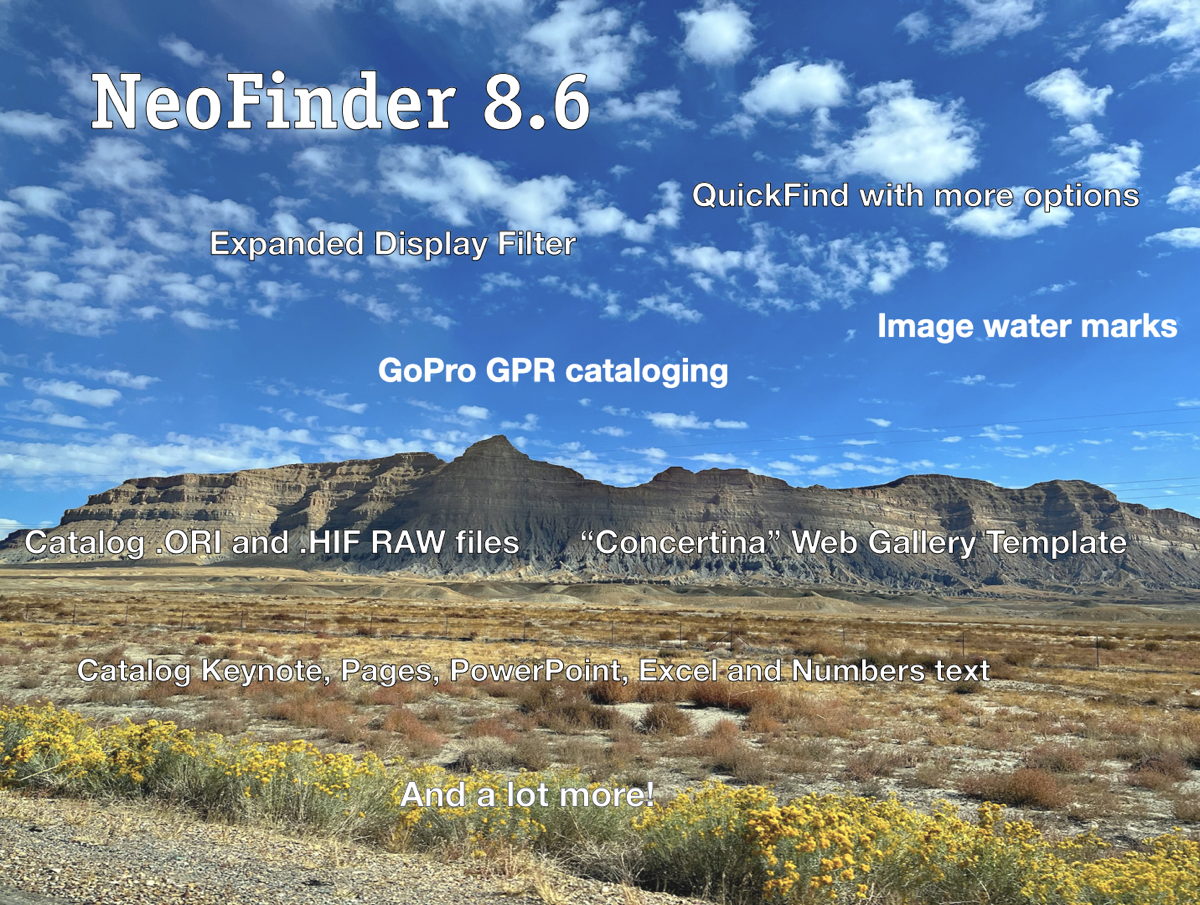
After a long and intense beta test, we have a new version of NeoFinder for you.
Introducing NeoFinder 8.6!
QuickFind – Display Filter – Image based watermarks – More RAW formats – GoPro – "Concertina" Web Gallery – Catalog Excel files – Bug fixes
More QuickFind
Located in the top left area of the NeoFinder window, QuickFind has always been the first destination to quickly search the entire NeoFinder database.
Now you can specify what kind of items to find, and either search all Catalogs in the LIBRARY, or just the currently selected catalogs or Catalog folders.
More Display Filter
Allowing the user to filter out unwanted content from being shown, the Display Filter has been expanded to allow for multiple options to be enabled, filtering out folders and offline files, photos based on landscape or portrait format.
GoPro Action Camera
The popular action cameras by GoPro shoot a peculiar .GPR file format as RAW, and NeoFinder 8.6 is able to create thumbnails and read all metadata of these files.
Catalog Excel files
To aid searching Microsoft Excel spreadsheets, NeoFinder can now catalog textual content of the .xlsx files.
And while we were at it, we also added text contents from Apple Pages, Apple Numbers, Apple Keynote, and Microsoft PowerPoint files.
Image Watermarks
Adding a visual text to an exported photo is nice, but NeoFinder can now add a visual watermark based on a photo for you as well.
"Concertina" Web Gallery
A third beautiful web gallery template has been added to present photos on a web page, called "Concertina."
More RAW formats
The Olympus Hi-Res ".ORI" file format is now supported by NeoFinder, and can be cataloged, including the metadata and a thumbnail.
Also, the Sony ".HIF" format with an improved compression and color depth can now be cataloged.
Complete list of all new features in the full release notes
NeoFinder 8.6 is another free update for all customers with a NeoFinder 8.x license.
NeoFinder 8.x is a paid upgrade for NeoFinder 6.x, NeoFinder 7.x, and CDFinder customers.
NeoFinder 8.5.2
December 12, 2023
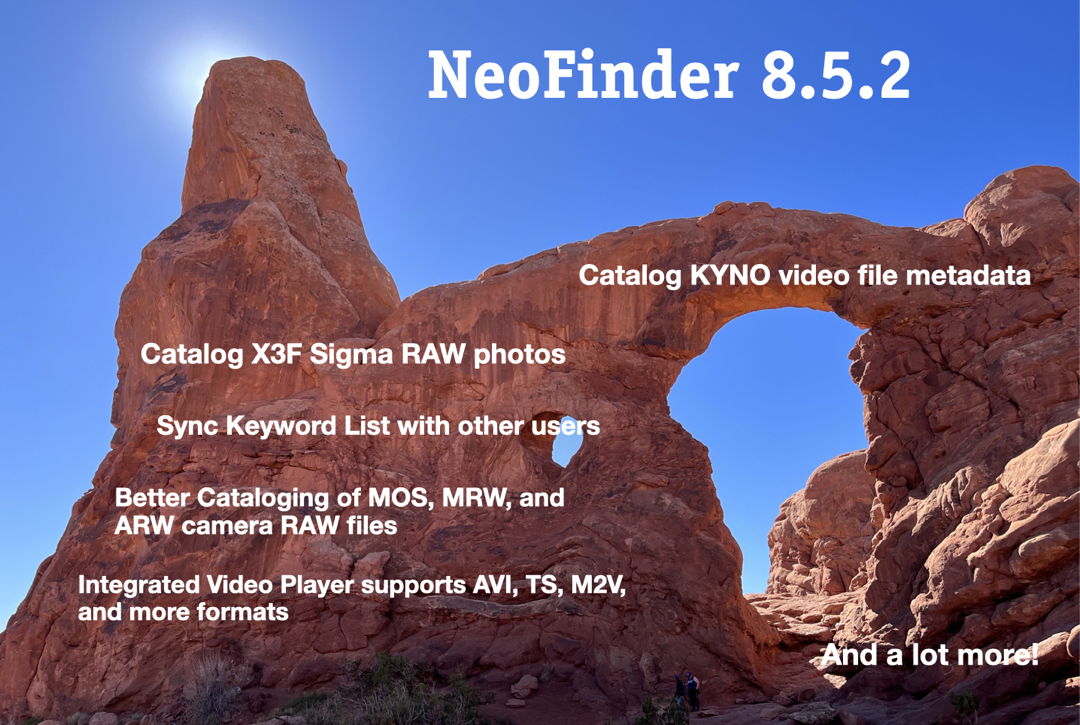
Our little holiday surprise for you!
Some very powerful new abilities, like they KYNO support, but also some very important bugfies.
Catalog KYNO film metadata – Improved RAW cataloging – Expanded integrated video player – Bug fixes
New features
- KNYO Metadata support: Catalog the hidden KYNO movie metadata files, with ratings, descriptions, keywords, and more
- Keyword list of the Controlled Vocabulary automatically syncs changes made by other users on a server
- Catalog thumbnails and metadata of X3F Sigma camera RAW photo files
- Integrated video player in the Gallery View plays AVI, MT2, M2TS, M2V, TS, MPG and MPEG files
- Integrated video player in the Gallery View plays MXF files if Final Cut Pro X and their Pro Codecs are installed More new features in the full release notes
- Fixes many minor issues
- NeoFinder 8.5.2 requires Mac OS X 10.12 or newer, Intel or Apple ARM M1 or M2
- NOTE! This is the last NeoFinder version to support macOS 10.12 "Sierra" and macOS 10.13 "High Sierra." The next NeoFinder version will require macOS 10.14, due to Apples Xcode limitations
NeoFinder 8.5.2 is another free update for all customers with a NeoFinder 8.x license.
NeoFinder 8.x is a paid upgrade for NeoFinder 6.x, NeoFinder 7.x, and CDFinder customers.
Black Friday Deals 2023
November 23, 2023

We are happy to offer you a very special Black Friday Deal!
Available from November 22, 2023 16:00 CET until November 28, 2023 8:00 CET
Order a NeoFinder Business License (2 users) for only 99 USD!
Save 33% off the regular price!
Click here to get to our order page for this special offer.
NeoFinder 8.5.1
October 2, 2023

We worked our way through the entire test suite for NeoFinder in the new macOS 14 "Sonoma", and found several bugs in macOS that we have to adjust in our code.
But we were able to get NeoFinder 8.5.1 running as smoothly as possible, and here it is!
Please note that we still very highly recommend to wait a few months before updating to macOS 14, so that Apple can fix at least some of the new bugs first.
New features
- Certified to run in macOS 14 "Sonoma"
- Ends trying to catalog EPS or EPFS (encapsulated PostScript) metadata and thumbnails in macOS 14, as Apple has removed the PSConverter
- Works around a bug in macOS 14, where Apples NSOutlineView yet again behaves differently when starting to edit a name
- Photo Contact Sheet is now available in the context menu for a folder or photo
- GPS GeoTags in the Clipboard are recognized in the N 45° 5' 52.440" , E 7° 20' 34.865" format, and can be used to add that location to a file, or show it in the Map
- Slideshow settings improve editing the time delay between slides
- The context menu command to find photos taken near a GPS GeoTag location now asks for the maximum distance using a new map dialog
- Fixes a problem in the Inspector displaying both hierarchical keywords, and "regular" Keywords in some cases
- Fixes some minor issues
- NeoFinder 8.5.1 requires Mac OS X 10.12 or newer, Intel or Apple ARM M1 or M2
NeoFinder 8.5
September 12, 2023
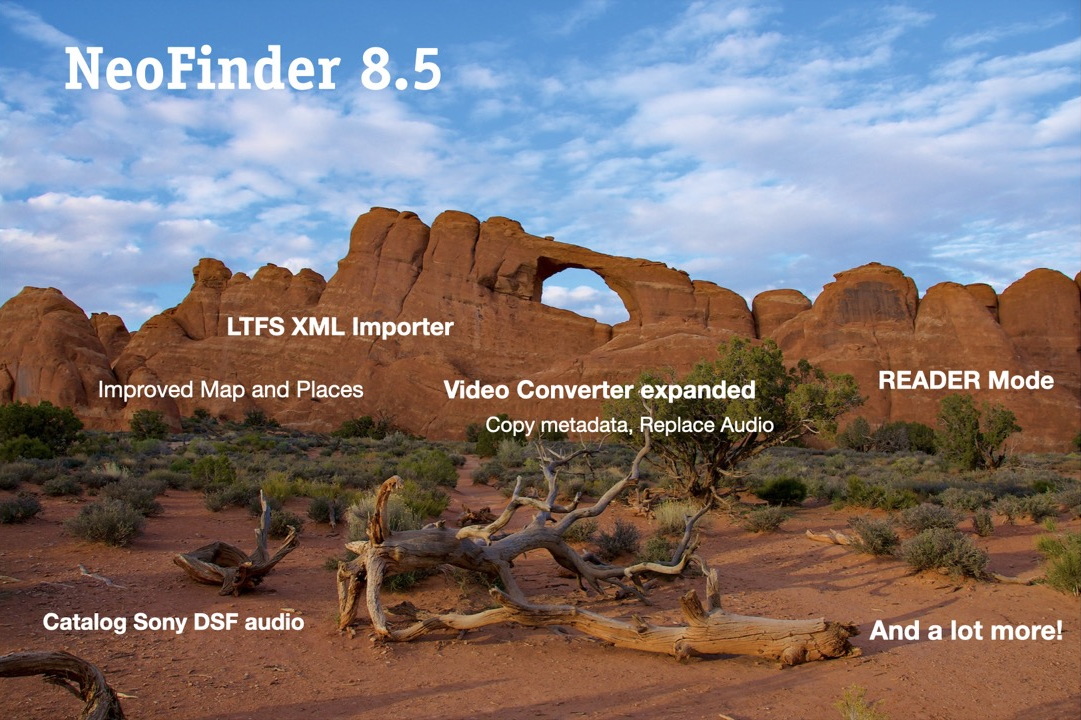
NeoFinder 8.5 Max Pro Ultra is a cool new release with awesome features!
We highly recommend using this version.
NeoFinder READER Mode – AutoUpdater – LTFS Importer – More Movie Converter – Places Galore – Speed Improvements – Bug fixes
And a lot more!
New features
- READER mode available to Business License holders, for users who should only use NeoFinder to search, but make no changes
- LTFS XML Importer for the free LTFS tool to write LTO tapes
- Auto-Updater can repeat a schedule every nn hours (nn being 1, 2, 3, 4, 6, 8, or 12 hours)
- Catalog Sony DSF and SDS audio files, including metadata like ID3 tags (cover art, composer, ...)
- Movie Converter can copy metadata from the original file, including the EXIF creation date, XMP data, and GPS GeoTags
- Movie Converter can "pass through" audio or video data into a new file container
- Movie Converter can replace existing audio tracks with a separate audio file
- Find Editor has a "On This Day" option for the EXIF Capture Date
- Find Editor has search options for empty and not empty field for all textual ID3 and EXIF fields
- Place Aliases of NeoFinder Database files into the NeoFinder Database folder (Business License only)
- Add any files, or multiple folders to the Image Analysis work list
- Image Analysis work list processes Image AutoTag Detection, OCR, and finding Faces up to to SIX times faster on M1 and M2 chips
- The Map has a contextual menu that allows to move a GeoTag, show the location in OpenStreetMap, Google Maps, or Google Earth, show the location of a GeoTag in the clipboard, and copy the clicked coordinate to the clipboard
- Find context menu has an option to search for same file names without suffix
- Edit the view GPS direction and altitude of MOV and MP4 video files
- Place Finder has a selector to chose the Catalogs for which the location names should also be added
- Places list command to find items near the GPS GeoTag shows a dialog with a map, a distance control, and a visual circle showing the area searched
- Places list command to add the Place name to all items taken near the GPS GeoTag shows a dialog with a map, a distance control, and a visual circle showing the area searched
- Places window shows GPS GeoTags as degrees, minutes and seconds, not just as a number
- Places list has a context menu with commands to find all photos taken near the GPS GeoTag, or to assign the place names to all items near the GPS GeoTag, and to show the GPS GeoTag in Google Maps, Google Earth, and OpenStreetMap
- Web Gallery templates "Blue Cards" and "Green Fluid" have better folder navigation, if you export catalogs containing folders
- Web Gallery generates a preview of the original file, if the thumbnail in the Catalog is too small, and the original file is available More new features in the full release notes
- Fixes many minor issues
- NeoFinder 8.5 requires Mac OS X 10.12 or newer, Intel or Apple ARM M1 or M2