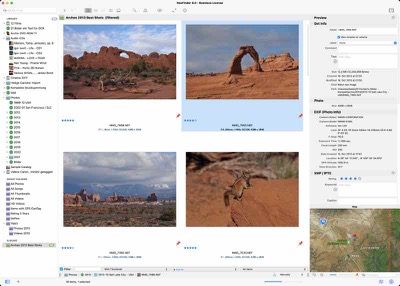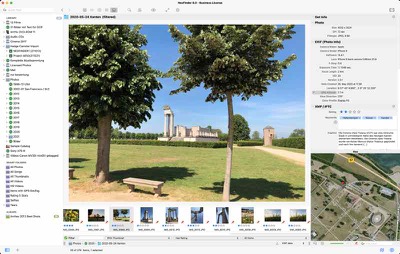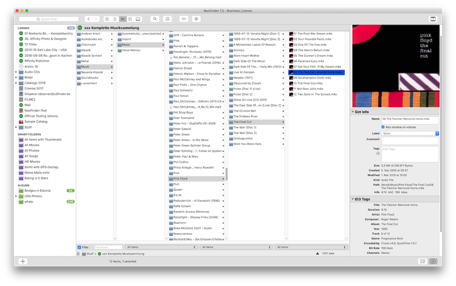NeoFinder Press Kit
NeoFinder 8 for Mac
Factsheet
Developer
Norbert M. Doerner
Based in Bonn, Germany
Release date
NeoFinder 8.6
April 15, 2024
Founding date
December 1995
Website
Press / Business contact
Social
Address
Norbert M. Doerner
Wachsbleiche 26
DE-53111 Bonn
Germany
Phone
+49 228 90916279
Description
NeoFinder once was a simple digital media cataloger, but is now a full grown digital asset manager for photos, songs, videos, documents, and data of any kind.
Entire disks or just folders are quickly cataloged, so that their contents and metadata can be searched for attributes, such as file names, date, Adobe XMP data, EXIF, ID3, and a lot more, even when the original disk is not online anymore.
With the XMP Editor, NeoFinder can add keywords, descriptions, ratings, geotags, and additional information to media files, generate video or photo contact sheets, or web galleries.
Press Release NeoFinder 8.6 (english)
Pressemitteilung NeoFinder 8.6 (deutsch)
Press Release NeoFinder 8.5 (english)
Pressemitteilung NeoFinder 8.5 (deutsch)
Press Release NeoFinder 8.4 (english)
Pressemitteilung NeoFinder 8.4 (deutsch)
Press Release NeoFinder 8.3 (english)
Pressemitteilung NeoFinder 8.3 (deutsch)
Press Release NeoFinder 8.2 (english)
Pressemitteilung NeoFinder 8.2 (deutsch)
Press Release NeoFinder 8.1.2 (english)
Pressemitteilung NeoFinder 8.1.2 (deutsch)
Press Release NeoFinder 8.1 (english)
Pressemitteilung NeoFinder 8.1 (deutsch)
Press Release NeoFinder 8.0 (english)
Pressemitteilung NeoFinder 8.0 (deutsch)
Press Release NeoFinder 7.8 (english)
Pressemitteilung NeoFinder 7.8 (deutsch)
Press Release NeoFinder 7.7 (english)
Pressemitteilung NeoFinder 7.7 (deutsch)
Press Release NeoFinder 7.6 (english)
Pressemitteilung NeoFinder 7.6 (deutsch)
Press Release NeoFinder 7.5.2 (english)
Pressemitteilung NeoFinder 7.5.2 (deutsch)
Press Release NeoFinder 7.5.1 (english)
Pressemitteilung NeoFinder 7.5.1 (deutsch)
Press Release NeoFinder 7.5 (english)
Pressemitteilung NeoFinder 7.5 (deutsch)
Release overview for all versions
What makes NeoFinder 8 unique?
- Generate thumbnails of a wide variety of photo and video formats, including RAW, PDF, EPS, Adobe Photoshop, Adobe InDesign, and Adobe Illustrator, Affinity Photo, Affinity Designer, Affinity Publisher
- Generate Audio Thumbnails
- Find data based on every available meta data piece that NeoFinder can catalog
- Find Duplicates
- XMP Editor for photo and video files, including ratings, keywords, descriptions, and more
- Print barcode labels to quickly identify disks
- Can be used in a cross-platform network with abeMeda (was CDWinder for Windows)
- Only NeoFinder is also available for the iPhone and iPad!
- Catalog the contents of 6 different archive formats, and even disk images
- Search local data with Spotlight, too
- Import 24 catalog file or export file formats of other applications
- Read and actually use exhaustive photo, video, and audio meta data, including IPTC and EXIF, Adobe XMP, including GPS geotags
- GeoFinder: search for photos that were taken in any distance to a specific location!
- Catalog Audio-CDs
- Use AppleScript to integrate NeoFinder smoothly into existing workflows
- Be easily integrated into FileMaker Pro solutions
- Generate and verify industrial strength MD5 FileCheck checksums to ensure data safety
NeoFinder’s Story
The whole thing started back in December 1995 on one of those days that found me frantically searching my zillions of floppies and few CD-ROMs for one particular file. Of course, I just found it on the last possible disk, hours later.
After this enlightening event I decided to search my huge disk collection for a suitable cataloging tool. Most unfortunately, my search turned out empty.
Some of the tools I found required system extensions — which I did not like very much back in the days. One even created alias files of the contents of the CD-ROMs, a very unfortunate behaviour if you have some million files on hundreds of disks (the Mac OS did not like that in these days). Some programs were simply too slow or did puke at large CD-ROMs. Some expensive commercial applications were not even Power-PC native or would not run in the background. None of the tools would even use drag&drop!
So I made up my mind and started my own project. Since some of my friends were quite positive about my ideas, I decided to put the results into a new program called "CDFinder". The application should be easy to use, very fast, support drag&drop, work in the background and include powerful search tools.
And here is now NeoFinder! It has grown in the recent 25 years, to a full-fledged professional digital asset tracking application!
Pricing
Prices start at 39 USD for a NeoFinder Private License
, and 149 USD for a 2 user NeoFinder Business License.
User packages in any size are available.
Upgrades
for existing users of CDFinder and NeoFinder 6.x and NeoFinder 7.x are available, starting at 25 USD.
Cross-Grades
for users of comparable applications are available.
Available Languages
English, German, Japanese, French, Italian, Swedish, Spanish, and Dutch in the application bundle.
System requirements
Mac OS X 10.12 or newer, including macOS 14 "Sonoma" and Apple ARM M1 and M2
NeoFinder versions for older Mac OS X variants are still available.
Images
The Gallery View in NeoFinder displays the selected item very large, but also has a list of other items underneath it for navigation.
NeoFinder 8 adds five more colors, one of them is Space Blue
The beautiful Icon View in NeoFinder shows your photos, but also the XMP editor in the Inspector.
To quickly navigate through huge numbers of files and folders, the Column View known from the Finder is also used by NeoFinder
Additional links
How similar products can be compared to NeoFinder.
What real users say about NeoFinder.
NeoFinder Application Icon
Download logo as TIFF with alpha channel as ZIP (253 KB)
If you need additional icons, artwork, or logo images, please contact us!