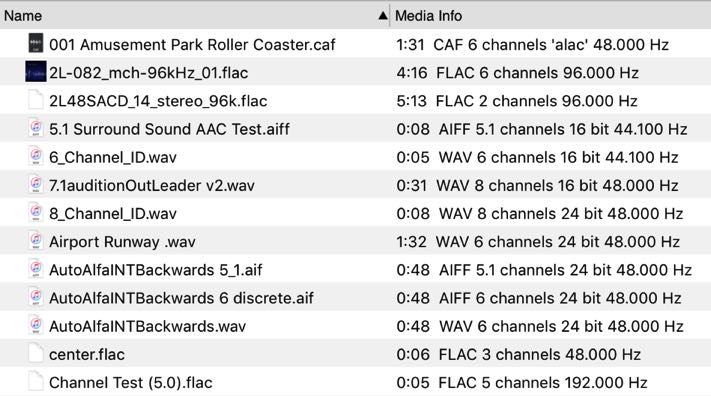15. NeoFinder and Music
NeoFinder reads valuable metadata out of audio files, audio tags, duration information, cover art, and even audio previews!
Currently supported file formats are:
MP3
m4a, m4b, m4p, m4r (iTunes AAC and ring tone)
Apple Lossless ALAC (also .m4a files)
AIFF
WAVE (Windows)
BWF (Broadcast Wave Format)
FLAC (Free Lossless Audio Codec)
Sound Designer 2 (.sd2 files)
CAF (CoreAudio files from Apple)
AAC (plain aac dump, different from .m4a format!)
Sony DSF and DSD (introduced in NeoFinder 8.5)
NeoFinder can also catalog Audio-CDs (also with tags, cover art, and audio previews!) for you, read more about that here.
All metadata of audio files is cataloged if the setting "Metadata -> Music" in the Preferences is activated:
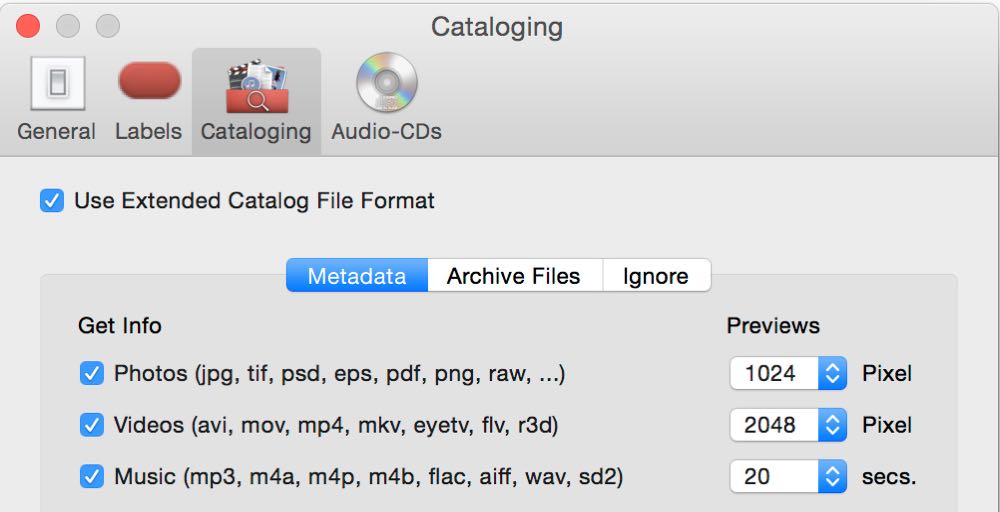
You can also select if you wish to have audio previews in your catalog. These are short sound snippets from the beginning of each song, up to 30 seconds. The currently supported formats for these audio previews are: MP3, AAC, AIFF, and WAVE and FLAC files.
To reduce the amount of data, NeoFinder will limit the audio bitrate for the preview, but it should be enough to hear what song it is.
Again, NeoFinder is the very first cataloger ever to even offer this amazing ability.
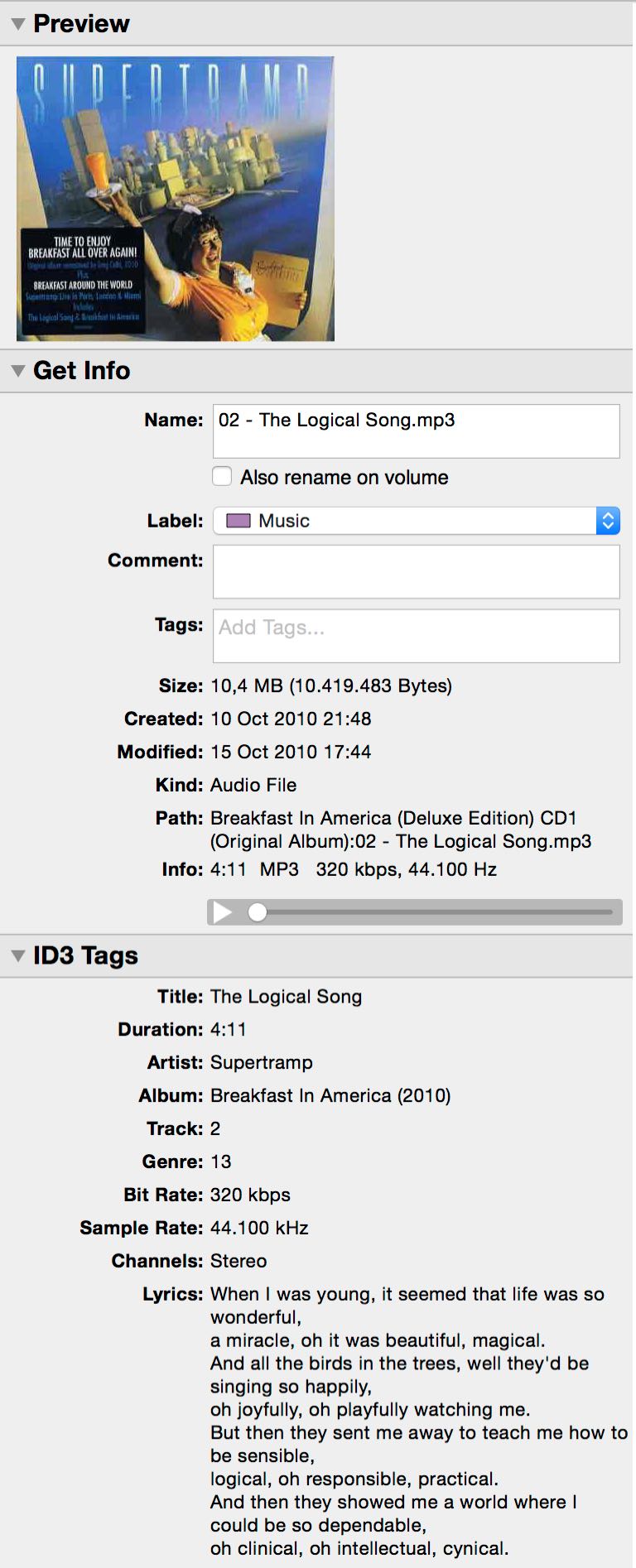
NeoFinder displays everything about a music file in the Inspector.
As you can see, NeoFinder gathers quite a lot of useful information from the supported song file formats.
Included are all important tags, such as the song title, artist, album, year, encoding application name, track number (and total of tracks, if available), genre, BPM, lyrics, cover art, and a comment.
Below the Info section, you see a new audio player. This will play any audio preview embedded in the catalog, up to the duration you have specified in the Cataloging Preferences. This player offers the usual controls, you can play, pause, or move the slider to any position in the audio preview. You can even control it with the media keys on the Mac keyword to play and pause!
And of course, all these pieces of information can be searched, making this even more powerful.
In the Find Editor, switch the first parameter of a row to Music, and the second menu will then contain a bunch of very powerful options:
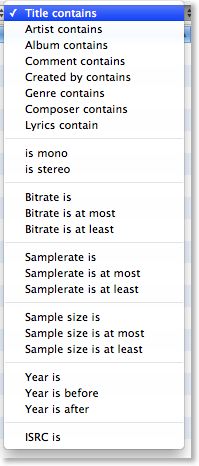
NeoFinder is also able to search for the duration of any audio or video file, just use the Duration option for this.
But that is not all! Select any song file, and the Find section of the context menu will also give you a bunch of very powerful and quick search options.
NeoFinder is also the only tool currently able to catalog the ISRC code from FLAC, MP3, AAC, WAVE, and AIFF files, and also from Audio-CDs, if that data is contained in the file or on the disc.
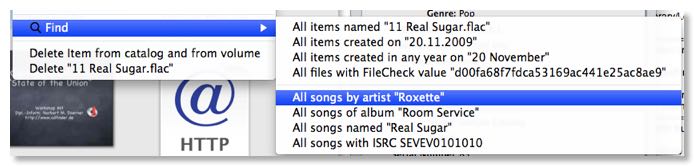
More than two channels!
To support many ongoing remixing projects for some very famous music albums, NeoFinder recognizes the number of audio channels in audio files, such as 5.1 surround audio layouts.