9.1 Das NeoFinder AppleScript-Verzeichnis
Sobald Sie das Skript-Wörterbuch von NeoFinder im Skript-Editor von Apple oder vielleicht im Skript-Debugger geöffnet haben, sehen Sie eine vollständige Liste aller Objekte und Befehle, die NeoFinder unterstützt.
Wenn Sie eine bestimmte Funktion oder ein bestimmtes Attribut benötigen, kontaktieren Sie uns bitte.
| NeoFinder Suite |
application n :
elements
contains Catalogues, Albums, found items, selected items.
properties
name (text, r/o) : The name of the application.
frontmost (boolean, r/o) : Is this the active application?
database folder path (text) : path to database folder
catalog amount (number, r/o) : amount of catalogs in current database
album amount (number, r/o) : number of Albums in current database
catalog folder amount (number, r/o) : amount of catalog folders in current database
found items amount (number, r/o) : amount of found items in last query
searching (number, r/o) : a Find operation is currently in progress. 1 if true, 0 if not
cataloging (number, r/o) : the number of currently executing cataloging tasks
version (text, r/o) : The version number of the application
responds to
open, print, quit.
Catalogue n : A catalog containing files and folders
elements
contains Catalog Items; contained by application.
properties
id (text, r/o) : The unique identifier of the Catalogue
name (text, r/o) : The name of the Catalogue
file number (number, r/o) : the number of files contained in the Catalogue
folder number (number, r/o) : the number of folders contained in the Catalogue
size (number, r/o) : the size of the data contained in the Catalogue
Creation Date (date, r/o) : date and time the Catalogue was initially created
Modification Date (date, r/o) : date and time the Catalogue was last modified
comment (text) : the comment
responds to
.
Album n [inh. item] : An Album
elements
contains Catalog Items; contained by application.
properties
id (text, r/o) : The unique identifier of the Album
name (text, r/o) : The name of the Album
Annotation n : A custom annotation
elements
contained by Catalog Items.
properties
name (text, r/o) : The name of the Annotation
content (text) : The Annotation content
Catalog Item n [inh. item] : A file or folder in a catalog
elements
contains Annotations; contained by Catalogues, Albums.
properties
id (text, r/o) : The unique identifier of the Catalog Item
name (text, r/o) : the name of the item
size (number, r/o) : the file or folder size
Creation Date (date, r/o) : date and time the item was created
Modification Date (date, r/o) : date and time the item was last modified
comment (text) : the comment
kind (text, r/o) : the kind
complete path (text, r/o) : old Mac style path of the item with both the disk and actual item name, susing ':' as path delimiters
finder path (text, r/o) : real Finder path for the item, UNIX notation with '/', including the path to the cataloged folder or disk, in Unix format. Empty if item is not online
media width (integer, r/o) : width of photo or video in pixel
media height (integer, r/o) : height of photo or video in pixel
media duration (integer, r/o) : duration of audio or video in seconds
xmp Rating (integer) : XMP/IPTC rating number. Values 0 to 5
xmp Caption (text) : XMP/IPTC caption text
xmp Caption Writer (text) : XMP/IPTC caption writer name
xmp Alt Text (text) : XMP/IPTC Alt Text - visual description
xmp Extended Description (text) : XMP/IPTC extended description
xmp Object Name (text) : XMP/IPTC Object name
xmp Location (text) : XMP/IPTC Location or place name
xmp City (text) : XMP/IPTC City name
xmp State (text) : XMP/IPTC State name
xmp Country (text) : XMP/IPTC Country name
xmp Usage Terms (text) : XMP/IPTC description of allowed usage terms for the file
xmp Copyright (text) : XMP/IPTC Copyright description
xmp Persons (text) : XMP/IPTC list of persons in a string, spearated by a comma and a blank ', '
xmp Keywords (text) : XMP/IPTC list of keywords in a string, spearated by a comma and a blank ', '
xmp JobID (text) : XMP/IPTC Job ID (IPTC transmission)
xmp Headline (text) : XMP/IPTC headline text
xmp Instructions (text) : XMP/IPTC instructions
xmp Credit (text) : XMP/IPTC Credit
xmp Source (text) : XMP/IPTC Source
xmp Date (date) : XMP/IPTC Creation Date
xmp Creator (text) : XMP/IPTC creator name (IPTC byline)
xmp Creator Title (text) : XMP/IPTC creator title (IPTC byline title)
xmp Contact Address (text) : XMP/IPTC Creator Contact Address (street name and hours number, or such)
xmp Contact City (text) : XMP/IPTC Creator Contact City
xmp Contact State (text) : XMP/IPTC Creator Contact State
xmp Contact ZIP (text) : XMP/IPTC Creator Contact ZIP or Postal Code
xmp Contact Country (text) : XMP/IPTC Creator Contact Country
xmp Contact Phone (text) : XMP/IPTC Creator Contact Phone
xmp Contact Email (text) : XMP/IPTC Creator Contact Email
xmp Contact Website (text) : XMP/IPTC Creator Contact Website
exif Maker (text, r/o) : Name of the company that made the camera
exif Model (text, r/o) : Name of the camera that took the image
exif Lens Name (text, r/o) : Name of lens used to take the image
exif Capture Date (date) : Name of lens used to take the image
exif Color Profile (text, r/o) : Name of the color profile used in this image
exif ISO speed (text, r/o) : ISO speed used in this image
exif f stop (text, r/o) : lens f-stop used in this image
exif exposure time (text, r/o) : exposure time used in this image
exif focal length (text, r/o) : focal length used in this image
ID3 Title (text, r/o) : Song title embedded in ID3 tag
ID3 Album (text, r/o) : Album name embedded in ID3 tag
ID3 Artist (text, r/o) : Artist or band name embedded in ID3 tag
ID3 Year (text, r/o) : Song release year embedded in ID3 tag
ID3 Genre (text, r/o) : Audio Genre embedded in ID3 tag
ID3 Lyrics (text, r/o) : Song lyrics embedded in ID3 tag
ID3 Comment (text, r/o) : Embbeded comment in ID3 tag
ID3 Composer (text, r/o) : Composer of the song in embedded ID3 tag
ID3 ISRC (text, r/o) : Unique international song code embedded in ID3 tag
found item n [inh. Catalog Item > item] : A found item
elements
contained by application.
inherited from catalog item
elements
contains Annotations; contained by Catalogues, Albums.
properties
id (text, r/o) : The unique identifier of the Catalog Item
name (text, r/o) : the name of the item
size (number, r/o) : the file or folder size
Creation Date (date, r/o) : date and time the item was created
Modification Date (date, r/o) : date and time the item was last modified
comment (text) : the comment
kind (text, r/o) : the kind
complete path (text, r/o) : old Mac style path of the item with both the disk and actual item name, susing ':' as path delimiters
finder path (text, r/o) : real Finder path for the item, UNIX notation with '/', including the path to the cataloged folder or disk, in Unix format. Empty if item is not online
selected item n [inh. Catalog Item > item] : A selected item
elements
contained by application.
inherited from catalog item
elements
contains Annotations; contained by Catalogues, Albums.
properties
id (text, r/o) : The unique identifier of the Catalog Item
name (text, r/o) : the name of the item
size (number, r/o) : the file or folder size
Creation Date (date, r/o) : date and time the item was created
Modification Date (date, r/o) : date and time the item was last modified
comment (text) : the comment
kind (text, r/o) : the kind
complete path (text, r/o) : old Mac style path of the item with both the disk and actual item name, susing ':' as path delimiters
finder path (text, r/o) : real Finder path for the item, UNIX notation with '/', including the path to the cataloged folder or disk, in Unix format. Empty if item is not online
find v : find any text in all catalogs
find text
[catalogs list of text] : a list of catalog names to be searched
run query v : Run a custom NeoFinder query. Parameter is a full XML query string for complex queries of any kind. Use the Find Editor to build it, and save it as a Smart Folder. Then use the content of that .query file for this
run query text
catalog v : Catalog/Update a folder or disk
catalog file
[eject afterwards boolean] : eject the volume after cataloging is finished? (if possible...)
[canUpdate boolean] : if true, then update catalog if it already exists and is not up-to-date
[canDuplicate boolean] : if true, then duplicate catalog if it already exists and is up-to-date
[canQuit boolean] : if true, NeoFinder will quit if no other cataloging tasks are running
→ integer
9.1 Das NeoFinder AppleScript-Verzeichnis
9.2 Das integrierte Scripts-Menü
9.3 Finden mit AppleScript
9.4 NeoFinder-Einstellungen ändern
9.5 Katalogisieren und Updaten mit AppleScript
9.6 Die ausgewählten Objekte benutzen
9.7 Power Beispiele