7.3 Custom sort order
If you wish to arrange the items in an Album in your own order, maybe in preparation for a slide show or to rename these items, you can do that with NeoFinder 8.0!
First select the Album you wish to work on.
Then set the sort menu to "Manually". This new option is only available for Album contents, not for Found Items or regular catalog contents.
Now you can drag your items to the desired order.
That is all.
NeoFinder will then store the new order in the Albums for you.
If you later change the sort menu back to another value, this will not change the contents of the Album in any way, your custom order will stay around.
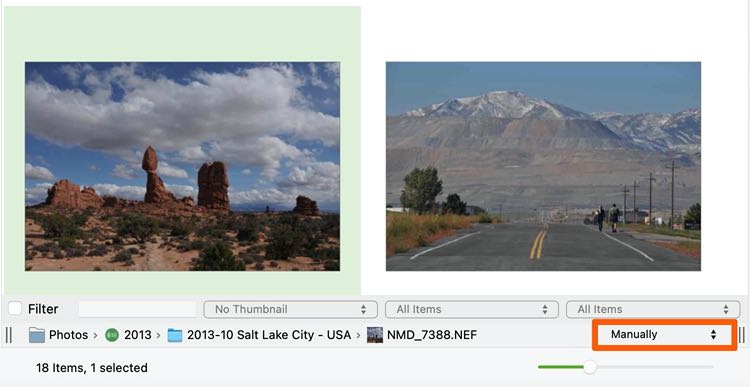
More
7.1 Organize Albums in Groups
7.2 Use shared Albums in the network
7.3 Custom sort order
7.4 Target Album




