5.9 Find Faces
Properly tagging large amounts of images is always a lot of work, even with the Person metadata, and NeoFinder now has another new ability to help you with that: Find Faces.
NeoFinder will look through the thumbnails in your catalog, and find all previews that contain a face.
With NeoFinder 8, you can run the Image analysis for all items in a catalog, massively speeding up this search for Faces, as it will use any existing such results in your catalogs.
To find faces with NeoFinder, select a catalog with previews in your NeoFinder LIBRARY, and use the Find Faces context menu command.
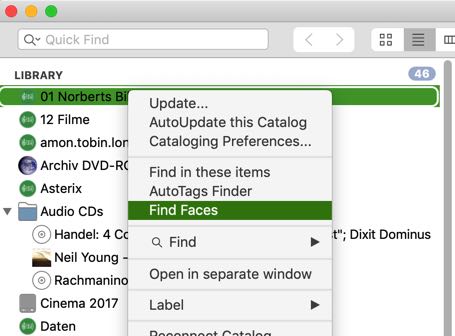
NeoFinder will then go through all thumbnails in that catalog, and search for faces:
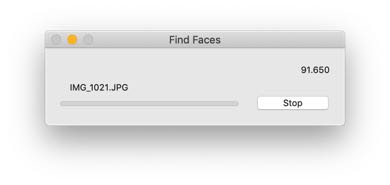
After the search is completed, the results will be shown.
Then you can manually add Person metadata in the XMP Editor of the NeoFinder Inspector to these images.
To have a visual clue as to what faces have been discovered, the thumbnail in the Inspector now draws green rectangles for found faces, just as your smart phone does when you take photos:
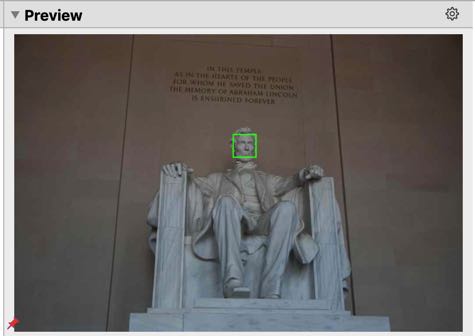
If you don't wish to see these green rectangles, you can turn that off in the new Inspector Settings.
Notes
As with all such machine learning technologies, this may not always work and produce surprising results. If a face is only visible from a side, or the eyes are closed, it may not discover a face at all. But this feature will still help you with the tagging of your images.
This is NOT facial recognition. If is not able to discover specific faces.
Find faces works with the previews or thumbnails stored in the NeoFinder catalog. If you have chosen a very small size setting to catalog them, it may not find many faces at all.
It will not scan existing face related metadata contained in the original photos, placed there by Apples Photos, or Lightroom, or others. For these, NeoFinder will read the names embedded there during cataloging, and display them in the XMP Editor, in the Persons field.
Find with NeoFinder
5.1 QuickFind
5.2 The Find Editor
5.3 Find Duplicates
5.4 NeoFinder QuickFind in the Menu
5.5 Spotlight Support in NeoFinder
5.6 The Find context menu
5.7 NeoFinder Search URLs
5.8 Find Similar Photos
5.9 Find Faces




