3.16 Manage Affinity Photo, Designer, and Publisher files
Waiting for the Affinity DAM (Digital Asset Manager)?
Wait no more. Use NeoFinder. NeoFinder can handle your Affinity Photo, Affinity Designer, and even the new Affinity Publisher files!
Catalog
With NeoFinder, you can catalog your Affinity Photo files (file name suffix “.afphoto”) and get thumbnails for these files. That will also work for Affinity Designer files (“.afdesign”), and the new Affinity Publisher (".afpub").
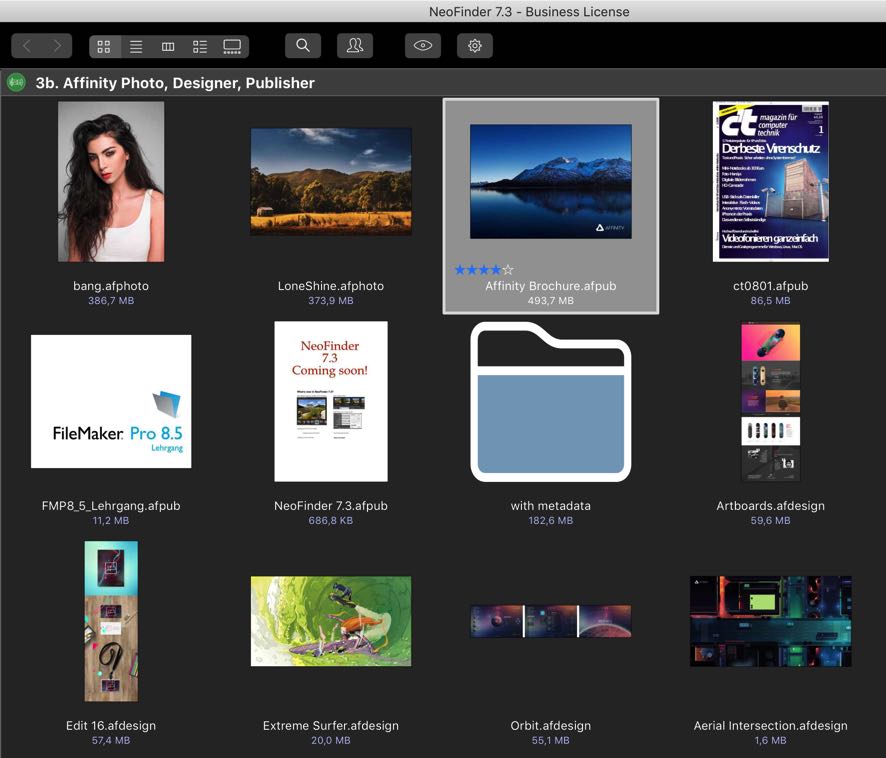
Edit Metadata
But NeoFinder doesn’t stop at cataloging the thumbnails.
Only with NeoFinder, you can actually edit all XMP metadata for these two files types!
Add ratings, descriptions, keywords, copyright data, location information, and additional important data.
NeoFinder uses the industry standard Adobe XMP sidecar format for this.
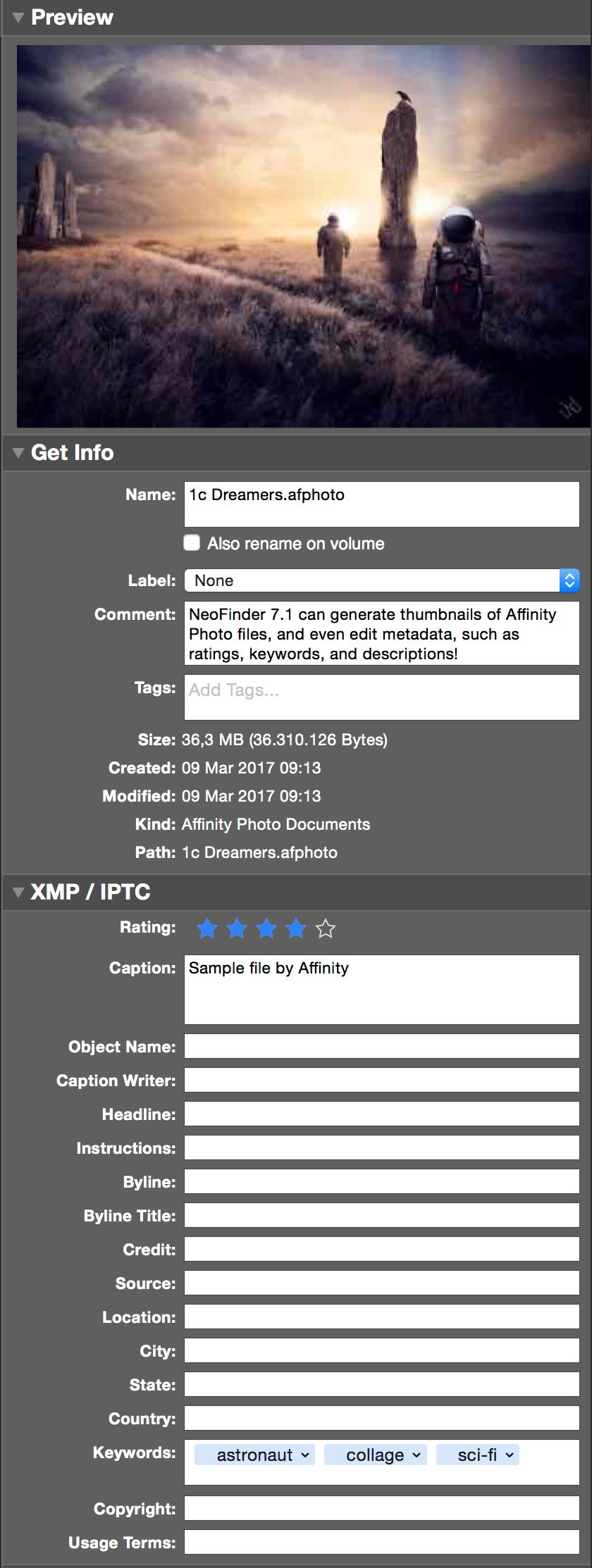
Find based on Metadata
And as NeoFinder uses the widely used XMP standard, you can also search all metadata, just like in all other supported formats!
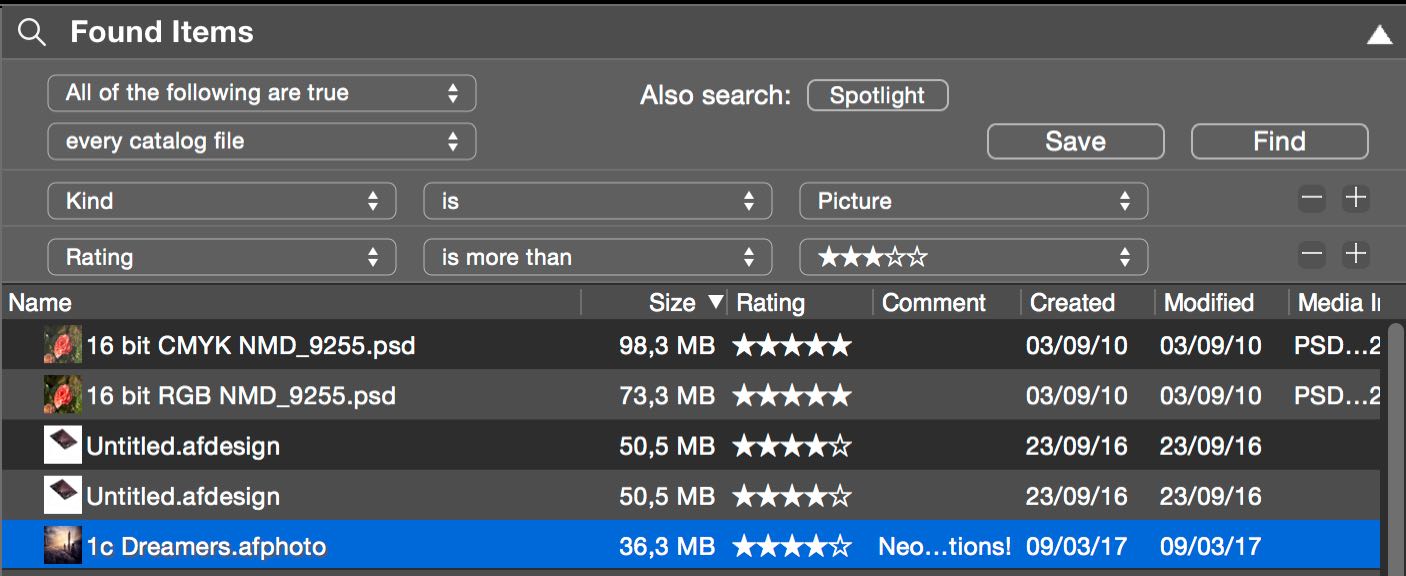
The long awaited cataloging solution for your Affinity files is finally here!
Notes:
• This also works with abeMeda for Windows 7.1 on Windows.
• To be able to grab the thumbnails for these three file types, you need to have the software from Affinity installed on the same Mac you catalog the data with.
• You need to enable the option “Save thumbnails with documents” in the General section of the Preferences of the Affinity Products, so that they actually store previews in the documents for NeoFinder to catalog.
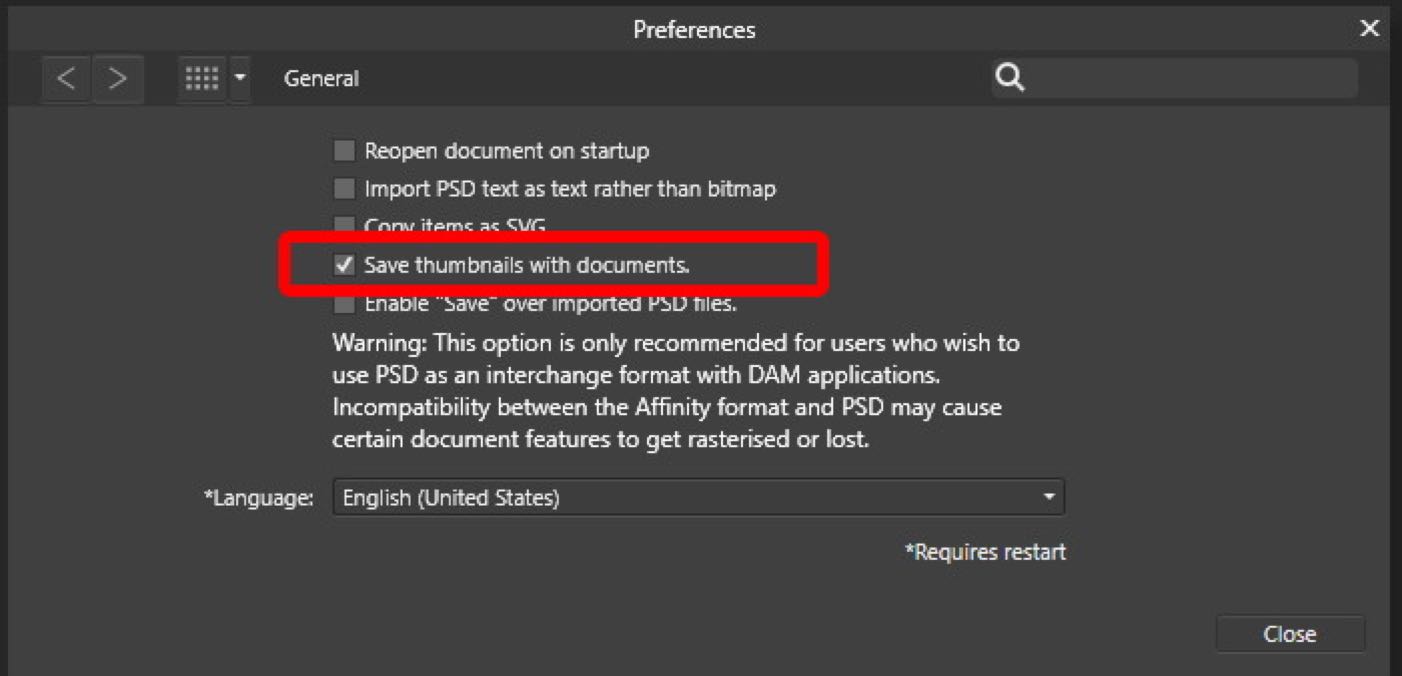
More in NeoFinder:
4.9 Rate your photos
13.1 The XMP Editor
13.2 Keywords




