3.13 Catalog your iTunes music database
Apples iTunes music app usually stores your music files in its library, by default located in your Music folder (documented by Apple here)
To get to your iTunes song files, use the Go menu in Apples Finder, and select Go > Home > Music > iTunes.
As that is a normal folder, you can catalog this folder and your iTunes music database with NeoFinder quickly.
Just select New Catalog from Folder from the + button in NeoFinder.
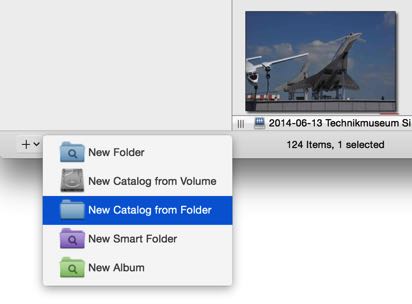
Then navigate to your iTunes folder and select it:
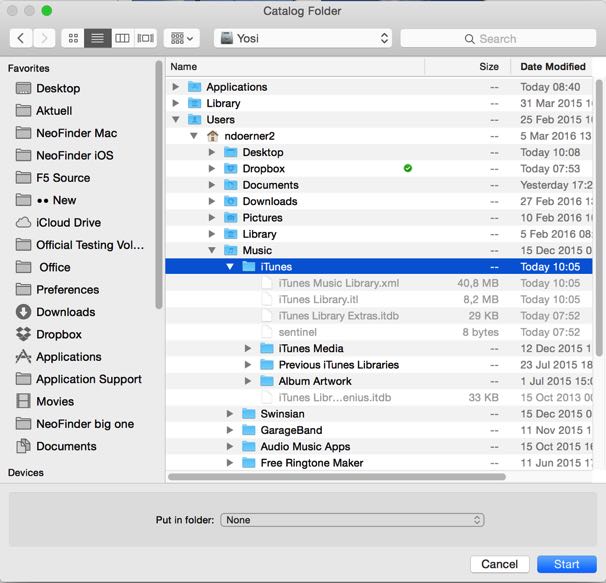
Hit the Start button, and NeoFinder will catalog your iTunes database with all your music.
That was easy, right?
That is all. Normally.
However, you can change your iTunes database folder location in iTunes, and you can even keep your songs outside of the iTunes database at all.
In these two cases, you are probably savvy enough to know where you are storing your song files, and catalog these with NeoFinder, as described above.
Notes:
As iTunes doesn’t store the cover art it has downloaded from its store inside your song files, NeoFinder usually cannot catalog that cover art for you. Only if you add the cover art manually in iTunes, or with another tool, and the cover art is embedded in the actual song file, can NeoFinder catalog it.
NeoFinder supports all audio file formats that iTunes is able to handle, such as MP3, AIFF, WAVE, FLAC, AAC (MP4), and lossless AAC.
More about NeoFinder and Music:
15. NeoFinder and Music
16. NeoFinder and Audio-CDs




