27. Get a NeoFinder Users Guide Download
We have received a couple of requests asking for a downloadable version of this NeoFinder Users Guide, possibly as a PDF document.
Due to the dynamic nature of this Users Guide, and the really frequent changes, we cannot offer you a PDF.
We add and edit pages almost every day, as we add new features, and new tips and tricks to this Users Guide.
BUT!
Why not use a very cool software tool to download an offline copy of these web pages yourself?
It is actually quite simple.
1. Download and install SiteSucker
https://ricks-apps.com/osx/sitesucker/index.html
Make sure to get SiteSucker for Mac from there, or from the MAS. At the time of this writing, this was version 2.4.6.
2. Use SiteSucker
We have prepared a special document to use with SiteSucker. Please download it from here:
https://www.cdfinder.de/sitesucker.zip
Double click to uncompress the ZIP archive. Double click the resulting SiteSucker document. That will also launch SiteSucker and set up the proper parameters for the download.
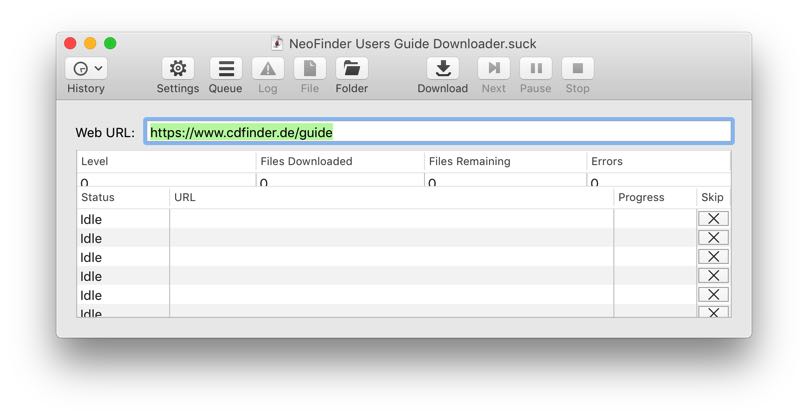
Click the "Download" button and the program will start downloading all NeoFinder Users Guide pages and graphics for you.
Open the resulting folder named "www.cdfinder.de" in your Downloads folder, and double click the file "index.html" inside the "guide" folder. That was it.
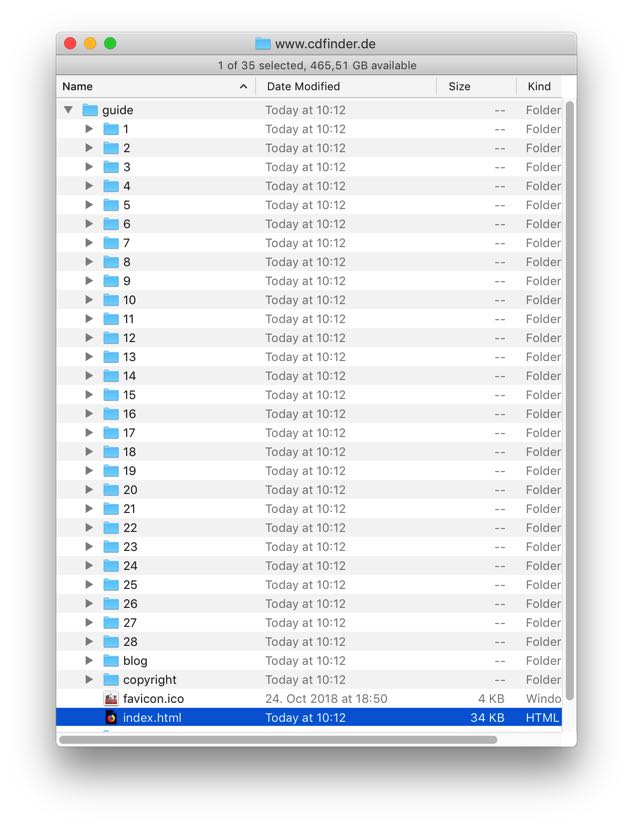
Of course, you may need to repeat the download of the Users Guide, as we add new chapters or additional information to it frequently.




