20.5 Get the place name
You already saw that the GPS coordinates in a photo or movie are really useful.
Still, they are just a pair of cryptic numbers:
N50°4'30.20" W5°42'29.10"
Of course, simply by looking at these numbers, you know exactly what can be seen on the photo, right? Just kidding.
NeoFinder now has a way to add some meaning to these numbers.
Introducing the Get place name command in the GPS context menu.
Select one photo or video with a GPS geotag, and open the context menu:
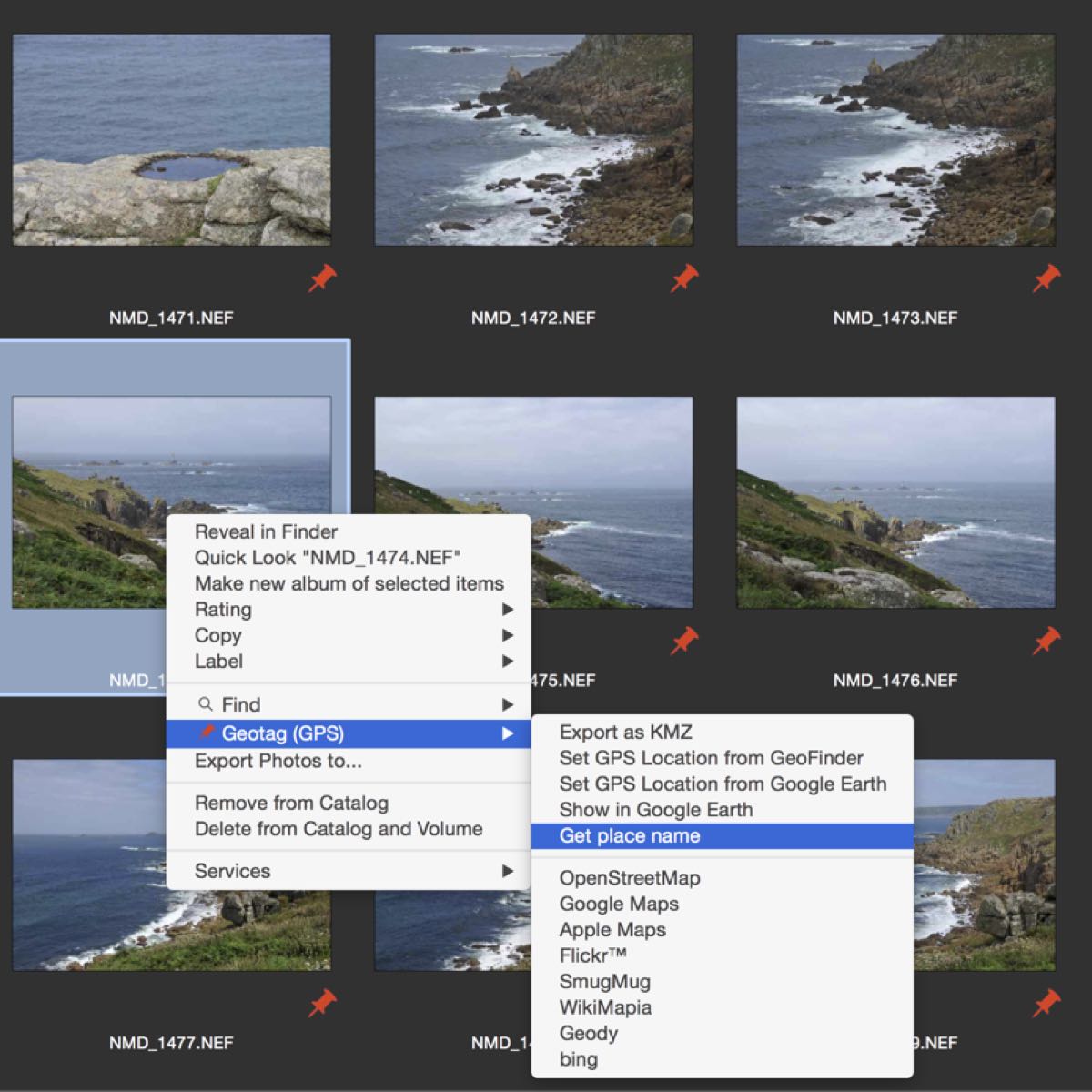
If you run this command, NeoFinder will connect to the OpenStreetMap geo server, and ask for the position information.
Then, NeoFinder will show you the result:
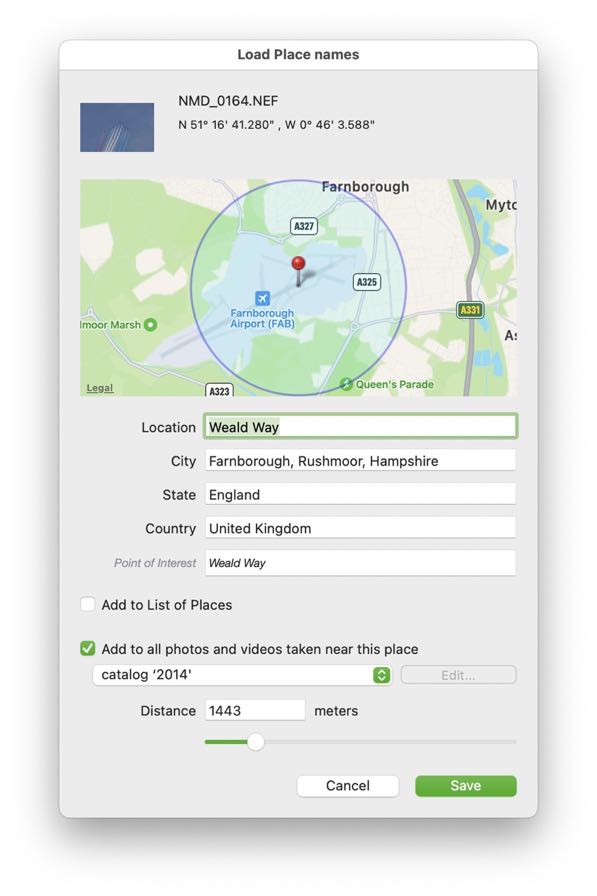
Here, you can also edit all four values as you need them.
As NeoFinder has a full Adobe XMP editor, it is possible to write these location values into the picture, so you can immediately use them in all other tools of your workflow.
Only the “Point of interest” field cannot be stored in catalogs, as it is not part of the XMP specification. We have included it in this window anyway, in case you want to copy some of this stuff to the other four fields.
NeoFinder is also able to add this new place to the global list of Places.
You can also have this place information added to all other photos you have taken near this point, just enter the distance in Meters (or use the slider), and select the NeoFinder Catalogs you wish to apply this to. The map will show you which geographic region is affected by this. All photos or videos with a GPS GeoTag inside this circle and the selected catalogs will get the textual place information you have edited here.
If NeoFinder was able to write the place name into the photos or videos, the Inspector will properly show it in the XMP Editor.
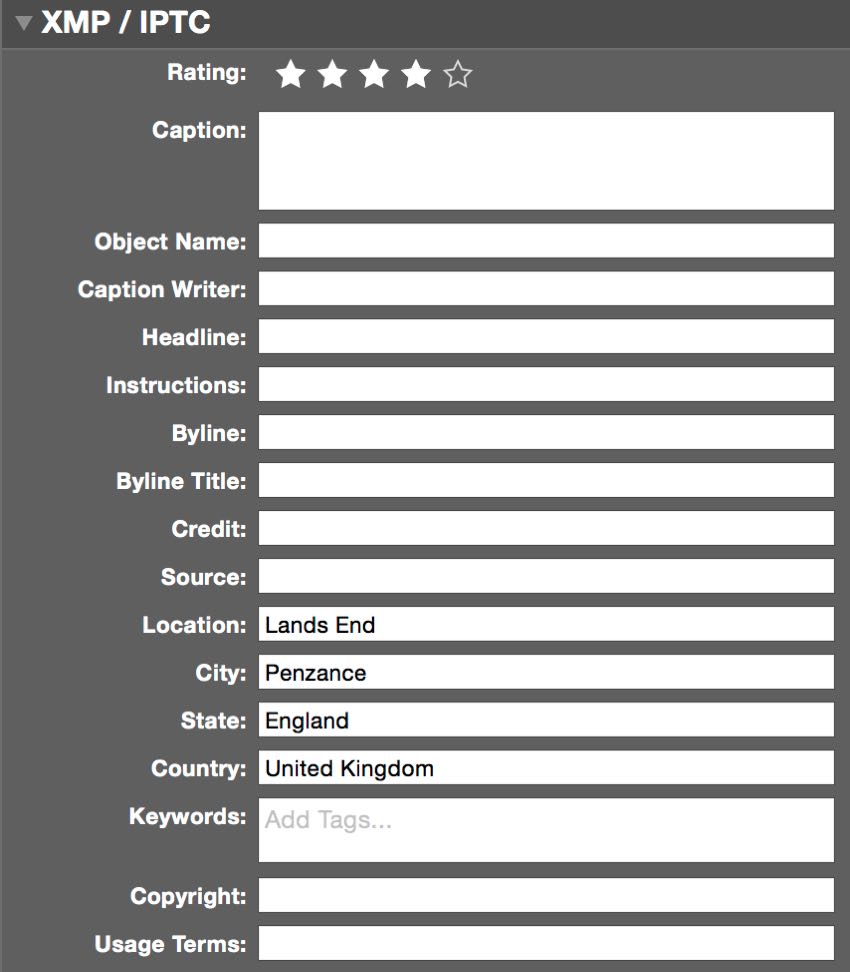
What else can you do with the GPS geotags in NeoFinder?
20.1 The Map and GeoFinder
20.2 Add geotags to photos
20.3 The Wikipedia Inspector
20.4 KMZ Export
20.6 Edit GPS View Direction and Altitude




