20.4 KMZ Export
NeoFinder offers you a quick way to share your geotagged photos with friends, or show your photos in Google Earth!
To do that, NeoFinder can export your photos into the KMZ format used by Google Earth and other such applications.
Simply select one or multiple photos or movies with geotags, and use the contextual menu to select "Export as KMZ", as shown here:
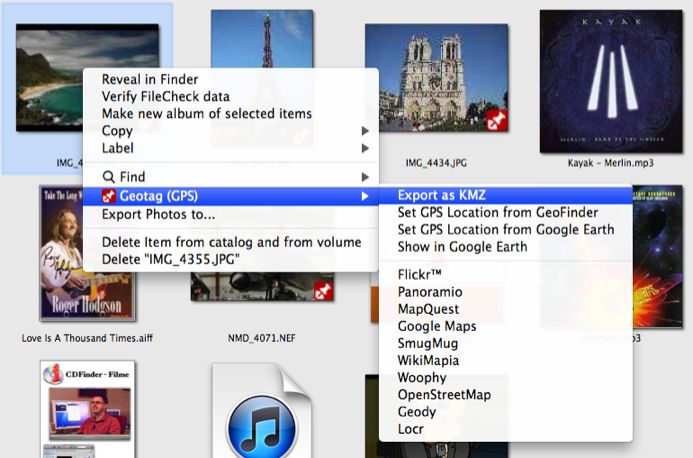
Then NeoFinder will ask you where to place the new file, and how to name it.
Here, you can also say if you want to add all photo related meta data to the file, which is sometimes better left out for privacy:
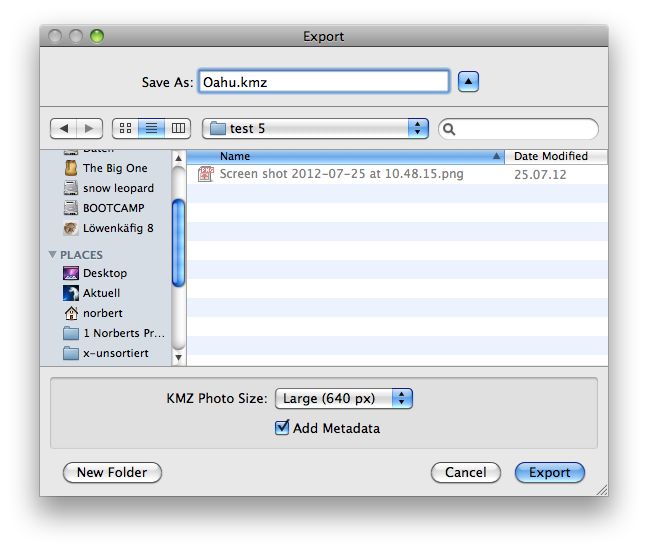
NeoFinder will create a KMZ file which you can simply double click to open it in Google Earth (you do of course must have the application Google Earth installed already!) Or you can send the file by email to a friend.

Google Earth will display a small thumbnail of your photo, as long as its name, right on the proper spot on the map, and when you click on it, the whole meta data and a bigger photo thumbnail is being displayed: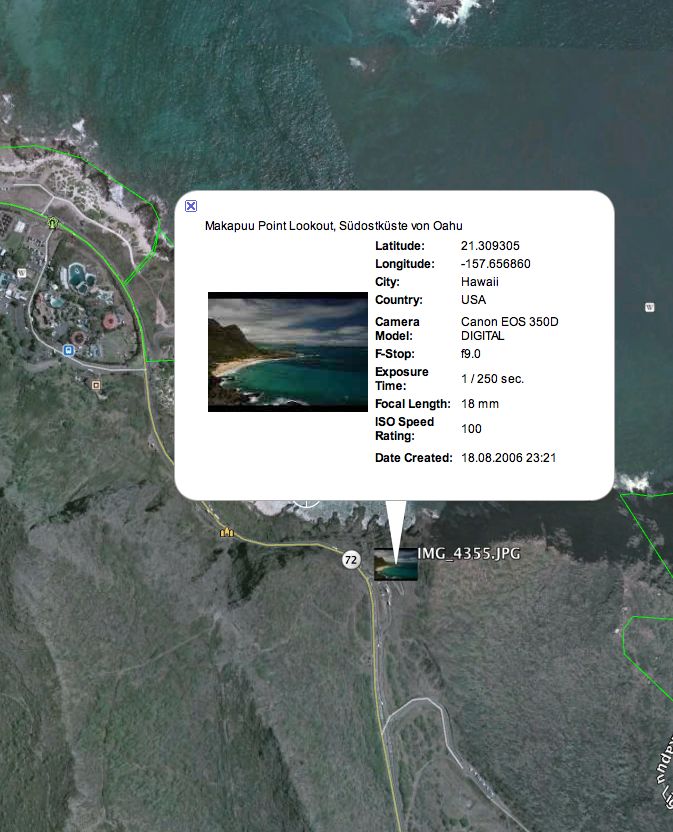
20.1 The Map and GeoFinder
20.2 Add geotags to photos
20.3 The Wikipedia Inspector
20.5 Get the place name
20.6 Edit GPS View Direction and Altitude




