2.9 Install NeoFinder for multiple Users on one Mac
You can have multiple users on one particular Mac using the same database, license, Smart Folders, and Albums.
All you have to do is move the NeoFinder folder to a different location. By default, it is created in
/Users/yourname/Library/Application Support/
That NeoFinder data folder contains the active license, the database folder, Smart Folders, and Albums.
That will of course only allow the current user yourname to use that NeoFinder setup, as the folder is located in his or her private folder structure. Other users on the same Mac cannot access that folder.
To get around this, simply move your NeoFinder folder to the global folder:
/Library/Application Support/
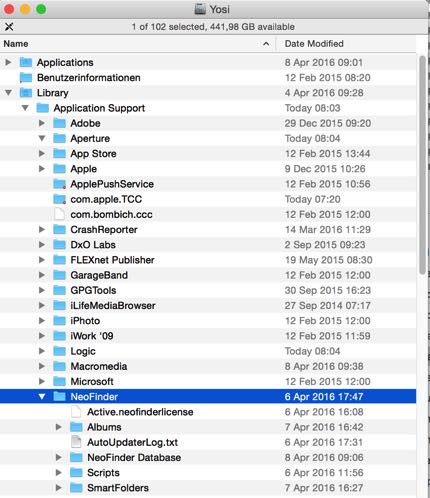
And all users on that Mac will use the same database, license, Smart Folders, and Albums.
What happens if there is a NeoFinder folder in both the global Application Support folder, as well as the local users folder?
In that case, NeoFinder will use the global NeoFinder folder.




