17. NeoFinder and Photos
NeoFinder can create thumbnails of photo and image files when a volume is cataloged.
To turn this feature on, simply use the checkbox in the NeoFinder Preferences or the catalog settings, and select the size of the thumbnails you want.
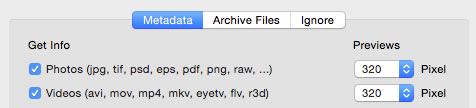
That amazing and powerful feature allows you to change this rather dull view:
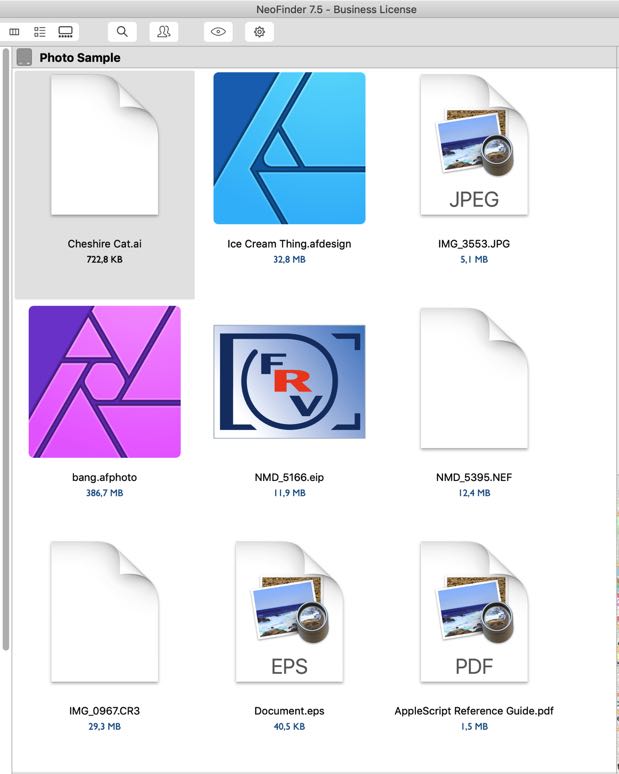
Into this much more interesting view, after the catalog has been updated or re-cataloged:
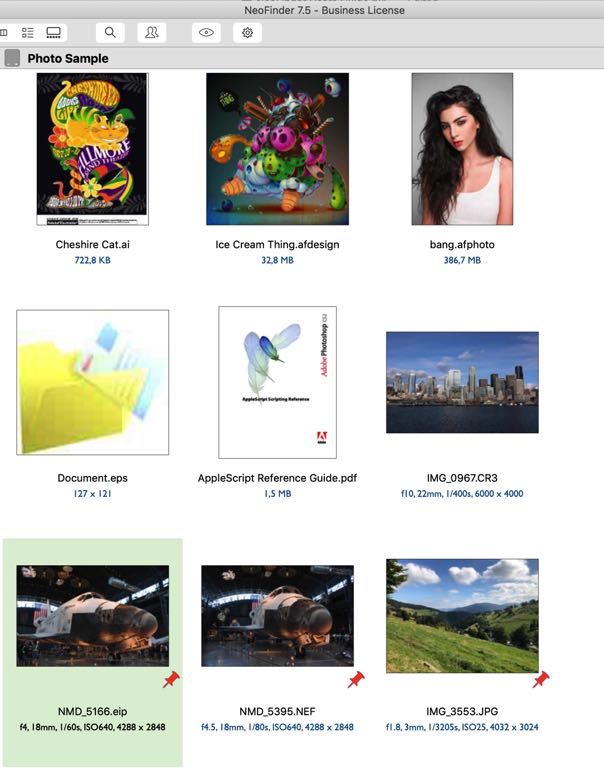
You can also specify the size of the preview that NeoFinder generates.
NeoFinder will use any existing thumbnail that the photo already contains, if it is larger than this value, greatly improving cataloging speed, but possibly reducing the quality of the thumbnail.
The size of the preview of course also influences the resulting catalog size. Since NeoFinder contains enhanced algorithms that allow very quick access to any such data, the Find and general display speed are not much affected by that size.
These photo and image types are currently recognized by NeoFinder:
JPEG
JPX, J2C, JPF, JP2 (JPEG 2000 variants)
TIFF
RAW
PNG
HEIC and HEIF
Adobe Photoshop PSD and PSB (“big” data files)
Adobe PDF
EPS (if you use macOS 13 or earlier!)
Adobe Illustrator (.ai)
HDR
EXR
webp
COT (Capture One Thumbnails)
PhaseOne EIP
Pixelmator
BMP
GIF
ICNS
Targa (.tga)
SVG
Macphun Luminar 2018 (and again, NeoFinder is the first tool to even offer cataloging this format)
Macphun Aurora 2018
Cinema 4D (.c4d files)
MPO (stereoscopic files for 3D view)
Insta360 ".insp" photo files
Of the huge amount of existing RAW formats, NeoFinder can create previews of these file types:
.nef, .raf, .orf, .dng, .mrw, .crw, .cr2, .cr3, .kdc, .dcr, .ptx, .pef, .arw, .srf, .raw, .mos, .sr2, .erf, .nrw, .rw2, .3fr, .mef, .iiq, .rwl, and even the .fff files of the Hasselblad family of cameras.
Also supported are Fuji compressed and uncompressed RAW files (RAF file format), Sigma .X3F, and even Kodak .KDC formats!
The new Canon compressed RAW format is supported as well, with the file name suffix ".cr3".
Also, the ".HIF" and ".ORI" compressed formats used by Canon and Olympus with a higher color depth.
GoPro ".gpr" RAW files can be cataloged and converted with NeoFinder 8.6 as well.
Since NeoFinder uses the RAW image processing functionality of the core macOS for many formats, it is always a good idea to update to the latest version of macOS, and also make sure to install the frequent "Digital Camera RAW Compatibility Updates" from Apple.
For EPS "Encapsulated PostScript" files, NeoFinder can only generate thumbnails if you use macOS 13 or older, as Apple has most unfortunately removed the "PSConverter" tool in macOS 14 "Sonoma".
For some of these file types, you need to have the original application installed on the Mac you use to catalog the data. That is currently true for Luminar 2018, Aurora HDR 2018, and Cinema 4D files.
If you find that NeoFinder can't create a preview for a certain file or file type, please contact NeoFinder Support, and we will try to work something out.
Also, you may want to try to open that file in Apples Preview.app, as that uses mostly similar code as NeoFinder does to display photos, and check the results there.
To limit your Find results to files that contain a thumbnail, you can use this Find Editor option:
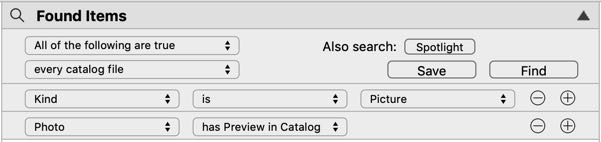
Of course, you can use that option in reverse to find item that have NO preview in the NeoFinder catalog.
If you wish to see if a particular NeoFinder catalog can contain any previews, please select that catalog in the Inspector. There will be a new entry:![]()
NeoFinder and other document thumbnails
Additionally to be above, NeoFinder currently also supports:
Microsoft PowerPoint
Apple Keynote
Apple Pages
Adobe InDesign (also with XMP metadata)
Epub
Affinity Designer (“.afDesign” files, requires their Affinity Designer software to be installed on your Mac)
Affinity Photo (“.afPhoto” files, requires their Affinity Photo software to be installed on your Mac)
Affinity Publisher (“.afPub” files, requires their Affinity Publisher software to be installed on your Mac)
EazyDraw (“.ezdraw" and ".ezddata”, requires the EazyDraw software to be installed on your Mac)
Escape Motion Rebelle files (.reb), NeoFinder can edit XMP metadata for these files.
Escape Motion Amberlight files (.reb), NeoFinder can edit XMP metadata for these files.
Escape Motion Flame Painter files (.reb), NeoFinder can edit XMP metadata for these files.
Quark XPress (requiring the free plugin http://www.quarkforums.com/manual_install/quicklook/QuarkXPress.qlgenerator.zip. If you already have installed a newer Quark XPress version, it should already contain such a plugin)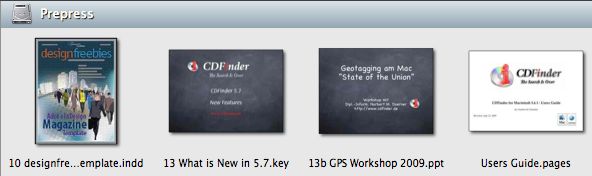
Recreate Thumbnails
If an existing Catalog contains thumbnails of the wrong size, you can use the two "Recreate thumbnails" options that NeoFinder shows when you Update that Catalog.
Simply changing the size of the Previews will affect only the newly created thumbnails of modified or added files, as NeoFinder will always use existing thumbnails in the catalog first, for speed reasons.
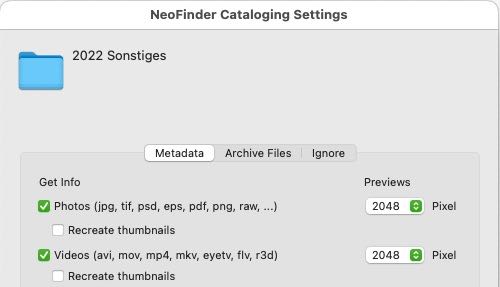
Notes
NeoFinder will first try to use any existing embedded EXIF or XMP thumbnail in a photo file. If you request a size that is larger than this EXIF thumbnail, NeoFinder will read the entire photo and generate a new thumbnail in the requested size. Please note that this will increase cataloging time, of course, as generating a thumbnail fresh from the image requires the entire image to be loaded and processed.
Next
17.1 Photo Contact Sheet
17.2 Adobe XMP, EXIF and IPTC meta data
17.3 Lossless picture rotation
17.4 Edit the EXIF creation date
17.5 Truncate JPG files
17.6 Photographer Workflows
17.7 Photo Export
17.8 Astronomy data
17.9 Watermark Presets
17.10 QuickEdit
17.11 Unique Photo ID
5.8 Find Similar Photos




