13.6 Label Menus
The Inspector shows all the known data for the selected item(s).
The label, or description of each field, often is not only a simple little text, but also a menu with important commands for that data field.
To see if a label has a menu, move your mouse pointer on it. If it turns into a visual button, you can click on it to see the menu.
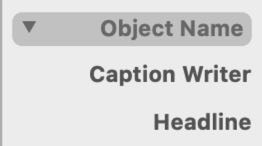
For some items, the list of commands is quite long, like for the EXIF geotag.
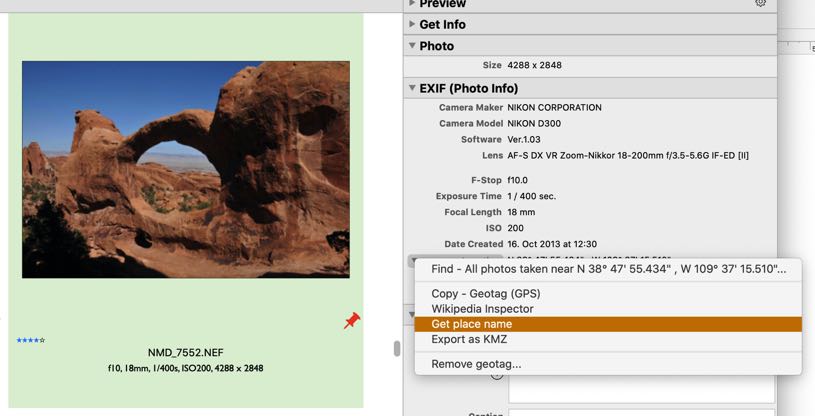
More
13.1 The XMP Editor
13.2 Hierarchical Keywords
13.3 Metadata Presets
13.4 Persons
13.5 Annotations
13.6 Places
13.7 Label Menus
13.8 Move Metadata
13.9 EXIF Editor
13.10 More Finder Info




