10.2 Hedge Canister Export
Hedge Canister is a flexible and reliable LTO tape tool for macOS, and NeoFinder has been able to Import its LTO tape catalogs for a while already.

https://hedge.video/canister
With NeoFinder 8.4, NeoFinder can now Export its own Catalogs into that format as well.
In your NeoFinder LIBRARY, select one or even multiple Catalogs at once. Then use the Export command in the File menu.
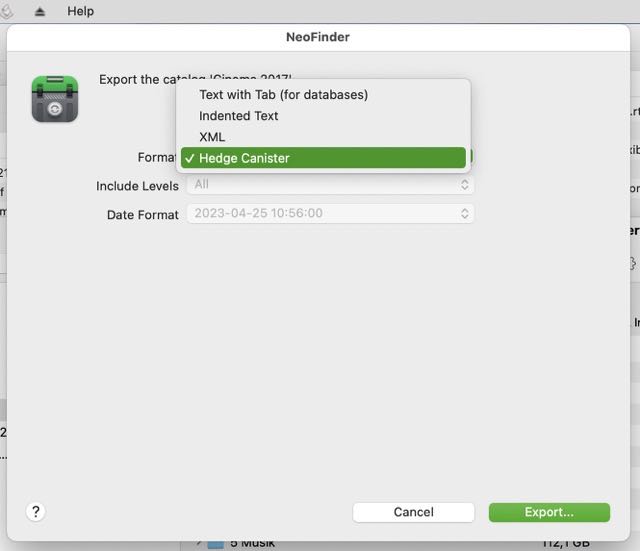
Select the Format as "Hedge Canister" in the first menu of the NeoFinder Exporter settings, and then hit "Export…". That is all.
NeoFinder will automatically export your NeoFinder Catalog to the proper location and format.
The default location of your Hedge Canister library is
/Users/yourname/Library/Application Support/Canister/Catalogs/
While you can ask NeoFinder to use a different location, that is not really recommended.
The next time you launch your Canister software, your new catalogs are there for you.
Migration
This new feature allows you to migrate your LTO tape library from older tools like PreRoll Post or Yoyotta to Hedge Canister.
To accomplish that, first Import your existing PreRoll Post or Yoyotta catalogs into your NeoFinder LIBRARY.
Then use this Export function here to convert your NeoFinder catalogs into Hedge Canister library folders.




