9.2 The Scripts menu and folder
To give you quick access to your own AppleScripts in NeoFinder, use the Scripts menu in the menu bar of NeoFinder. It will show you all scripts that are located in the Scripts folder.
To store a new script in the Scripts folder, use the "Open Scripts Folder" command:

Then write your AppleScripts with Apples AppleScript Editor, and store them inside that folder:
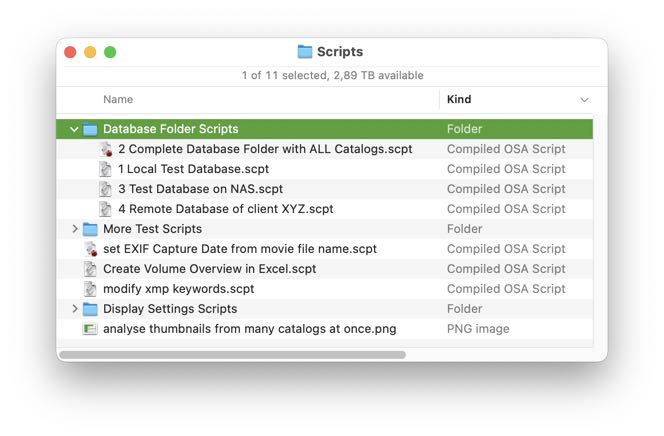
The next time you open the Scripts menu in NeoFinder, it will show you all Scripts you have, and you can run them by simply selecting them: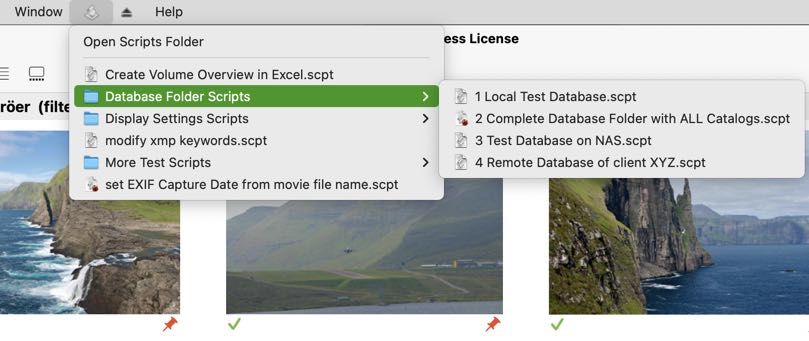
Here, you can see that the Scripts menu even supports folders, to group your powerful AppleScripts together, if needed.
NeoFinder 8.5 now also filters out any files in your Scripts folder that are no AppleScript.
9.1 The NeoFinder AppleScript dictionary
9.2 The Scripts menu and folder
9.3 Find by AppleScript
9.4 Change the preferences of NeoFinder
9.5 Cataloging and updating
9.6 Use the Selection




