3.18 Securely store your physical media
Now you have successfully cataloged your disks, memory cards, USB sticks, or other media with NeoFinder.
But how and where do you actually store the physical media, the disks, flash cards, securely?
We have an idea for you. We have worked hard together with the cool folks from Datainer in Germany, to provide a complete integration with their unique modular storage system.
How do you do that?
The connection is the ability of NeoFinder 7.1.3 to print a barcode for a catalog on a label. You can stick that barcode label to the physical media, and store if securely in the suitable modular Datainer container.
Select one NeoFinder catalog in LIBRARY. Then chose Print Barcode in the Special menu of NeoFinder.
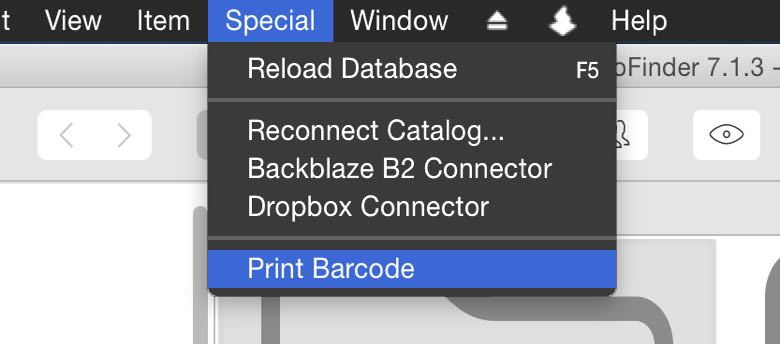
A new window will appear. Here, you can tell NeoFinder which one of the many labels on a sticker page you want to use.
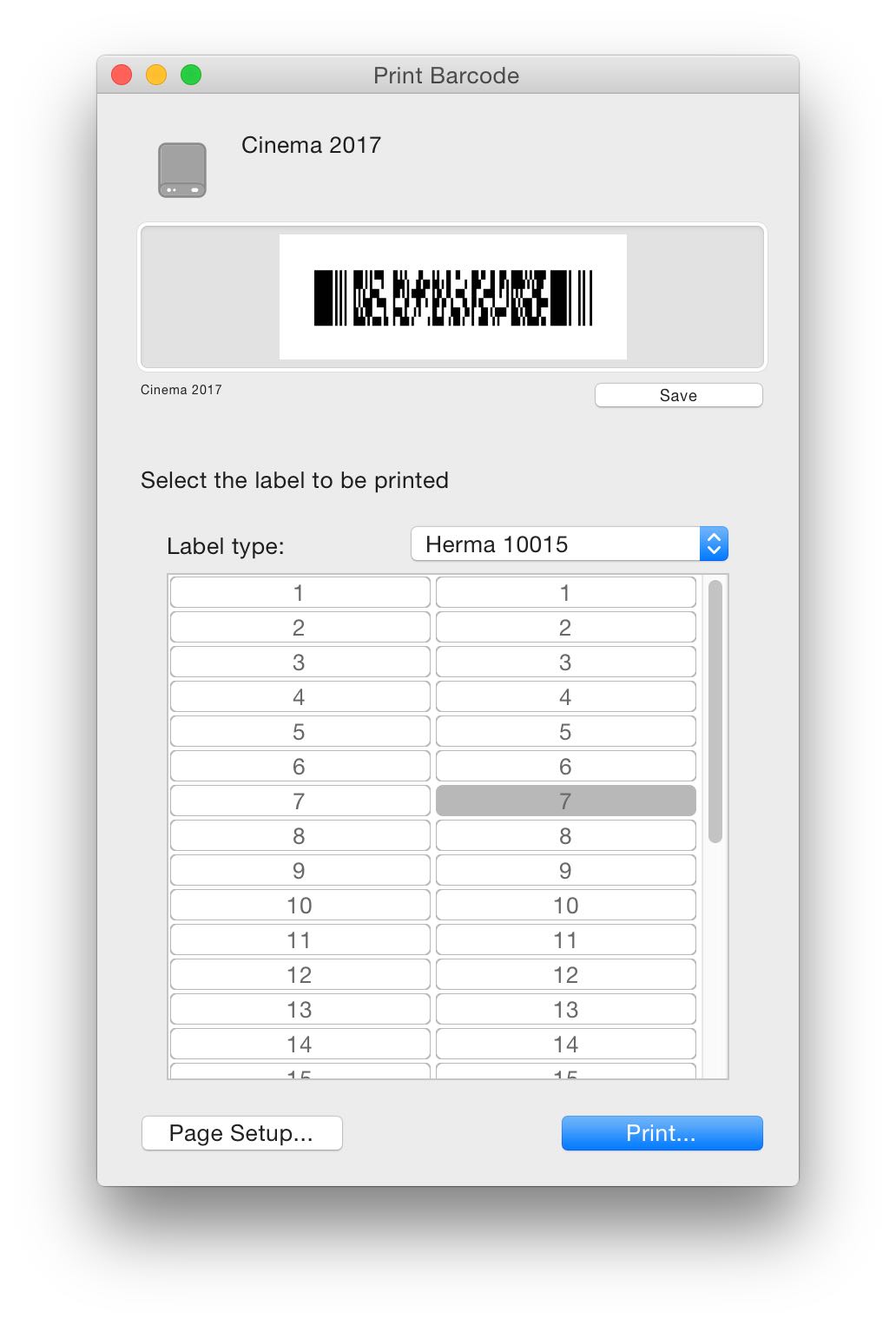
NeoFinder already shows you the special 2D barcode it will print. At this time, we only support the “Herma 10015” sticker page, but we are looking into others as well, please send us feedback about the labels you are using today.
When the label is printed, attach it to the disk, and place it securely in a Datainer unit.

At any time, use NeoFinder iOS to scan the barcode, and you will immediately see the content of that disk in NeoFinder iOS (if the catalog of that disk is available on your iPhone or iPad).
Isn’t that cool?
And that even works through the transparent front panel of the Datainer units! So you don’t even need to open them to scan the labels.
Hot tip: Since NeoFinder iOS searches all NeoFinder catalog attribute fields for the content of the scanned label, you can actually use the disk hardware bar code as well. Just type in the serial number on that barcode into any of the five extra catalog fields, or the comment of the catalog in NeoFinder Mac or abeMeda for Windows, and NeoFinder iOS will find the catalog for you when scanning the barcode!
Read more about the cool Datainer storage units.




