17.2 Adobe XMP, EXIF and IPTC meta data
NeoFinder for Mac and abeMeda for Windows, these two powerful disk and data organizers have become even more powerful by cataloging and editing IPTC, EXIF, and Adobe XMP meta data from photo files, in addition to the thumbnails.
What is EXIF, IPTC, and Adobe XMP?
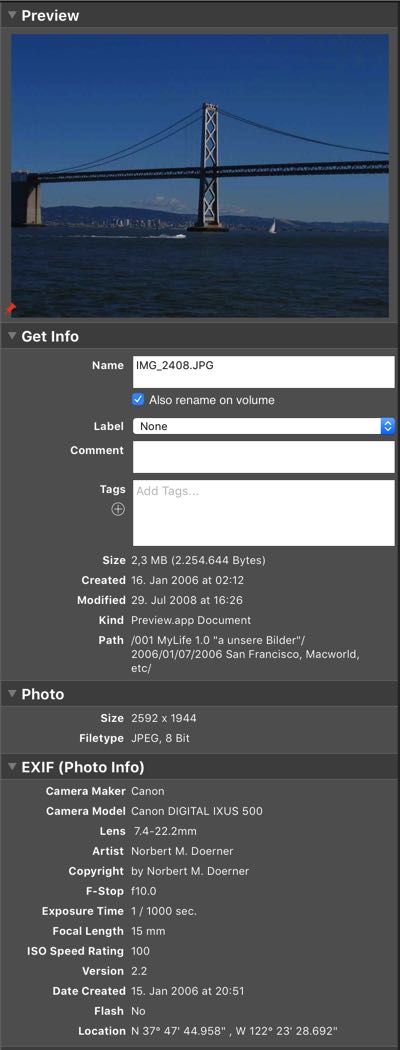
EXIF stands for "Exchangeable Image File Format" and is a standard of storing meta data in files, created by the "Japan Electronics and Information Technology Industries Association", JEITA.
Again, NeoFinder Mac and abeMeda for Windows are most interested in the EXIF data of photo files, as most digital cameras and scanners store a lot of interesting data in there. This includes the name of the camera/scanner, the lens name, the camera manufacturer, as well as a lot of photographic data, such as the exposure time, the orientation, F-Stop, ISO speed, and if a flash was used or not.
Also, NeoFinder can read geotagging GPS data out of EXIF tags (containing geolocations), read more.
IPTC stands for "International Press Telecommunications Council". This Organization has created a standardized way of adding textual information to data files of any kind. This extra information is called meta data, and it can be very helpful to organize the actual contents of the files.
NeoFinder and abeMeda are primarily interested in the IPTC meta data of media files, and for obvious reason! This meta data can contain detailed descriptions of what can be seen on the photo, the date the photo was made, the name and the location of the photographer and the motive itself, keywords, and a lot more.
Adobe XMP is a new version of meta data storage and formatting that surpasses both above formats, and expands on them. And this is not limited to photos, as XMP can even be stored in movies, so NeoFinder reads and edits that as well.
NeoFinder catalogs these Adobe XMP fields for you:
Description (Caption)
Title
UsageTerms
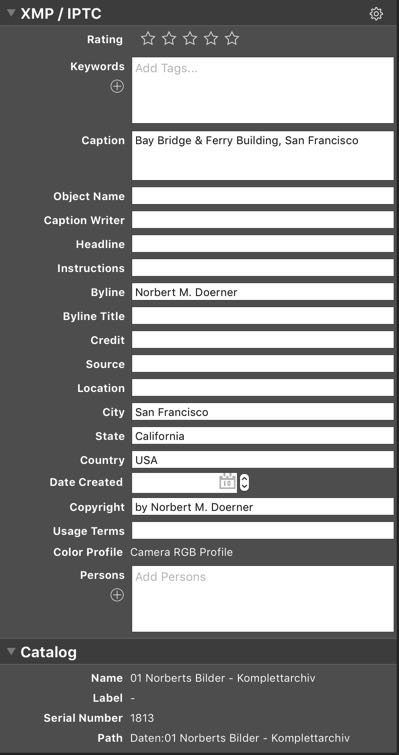
Rights (Copyright)
Creator
CreatorContactInfo
Adress
City
Region
Postcode
Country
Telephone
URL
AuthorsPosition
Subject (Keywords)
CaptionWriter (Byline)
ICCProfile
Headline
Country
State
City
Location
Instructions
Source
Credit
TransmissionReference
GPSLatitude
GPSLongitude
Persons (iView Extension)
Event (iView Extension, is being mapped to a custom Annotation "Event" when cataloged)
Here is a screenshot of the XMP and EXIF info in NeoFinder. Please notice that NeoFinder does not bother you with unimportant data clutter, it only shows you what is really important.
And best of all: Only NeoFinder has the built-in XMP Editor, no other software needed!
Also, you can add your own custom annotations to your data now.
Here is a wonderful official guide on what fields are used for what purpose:
https://iptc.org/std/photometadata/documentation/mappingguidelines/
More
17.1 Photo Contact Sheet
17.2 Adobe XMP, EXIF and IPTC meta data
17.3 Lossless picture rotation
17.4 Edit the EXIF creation date
17.5 Truncate JPG files
17.6 Photographer Workflows
17.7 Photo Export
17.8 Astronomy data
17.9 Watermark Presets
17.10 QuickEdit
17.11 Unique Photo ID
5.8 Find Similar Photos




