12.2 The Find Editor
NeoFinder iOS offers you the basic "Find in Any Field" search, which gives you the best results. Of course, you can also limit your search to Name, Comment, Tags, Path, or IPTC fields, by using the first menu.
You can also limit the search to only photos, songs, movies, or files, or folders, using the second menu.
If you wish to see only results containing a thumbnail, activate that last option.
Tap on Find to let NeoFinder begin the search.
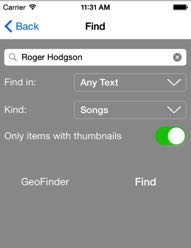
Another cool way to find your files is to use the Inspector. If you tap on any value there, NeoFinder iOS will offer you to find similar files!
Last, NeoFinder iOS offers a map search called GeoFinder, in which NeoFinder will show you all photos and movies taken inside the visible region of the map (which contain a geotag)!
Please note that due to the memory constraints of the iPhone, NeoFinder iOS will only display up to 1000 search results. If you can't find your item that way, limit the search with different parameters.
More
12.3 The Inspector
12.4 GeoFinder
12.5 Scan barcodes of catalogs
12.6 Light Table




