11. Performance Tuning - Make NeoFinder faster
NeoFinder is a very fast application. But in some cases, it will have to handle really huge amounts of data. Some customers have more than 57,000 catalog files in their NeoFinder database, some have only a few dozens, but each will many millions of files in them, and lots of thumbnails.
Take Inventory
To show you how much data you are actually working with, use the LIBRARY status in the Inspector. Select LIBRARY, and the Inspector will show you information about your entire NeoFinder database:
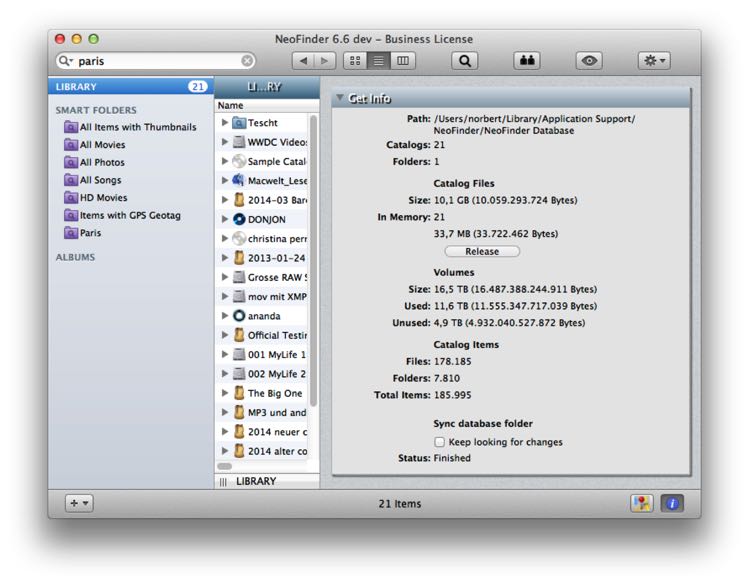
In this case, there are only 21 catalogs in the LIBRARY, but due to the thumbnails, these catalogs take up 10 GB of disk space.
You can also see that NeoFinder has loaded the data of all 21 catalogs into memory, taking up about 33 MB of memory. If you need the memory for other purposes, you can ask NeoFinder to Release that memory, effectively unloading the catalogs. Of course, to increase speed, it is a good idea to keep as many catalogs loaded as possible.
The catalogs contain a total of 185.000 items, mostly files, as usual.
The total volumes that were cataloged contain 16 TB of capacity, of which 11 TB are used for data.
Organize Your Catalogs
One way to improve general performance in NeoFinder, if you have a large number of catalogs, is to group them into folders. We recently had a customer with 7000 catalogs, all located directly in the NeoFinder Database folder. That was causing delays, as NeoFinder needed to check for changes in that database folder periodically. After placing the catalogs in 15 subfolders, NeoFinder worked as smooth as expected.
In the next chapters, you will see how you can increase the speed during Cataloging and Finding in NeoFinder.
11.1 Faster Cataloging
11.2 Fast Finding




